T4K3.news
New tool allows Windows 11 on older PCs
Flyby11 enables installation of Windows 11 on unsupported machines effortlessly.
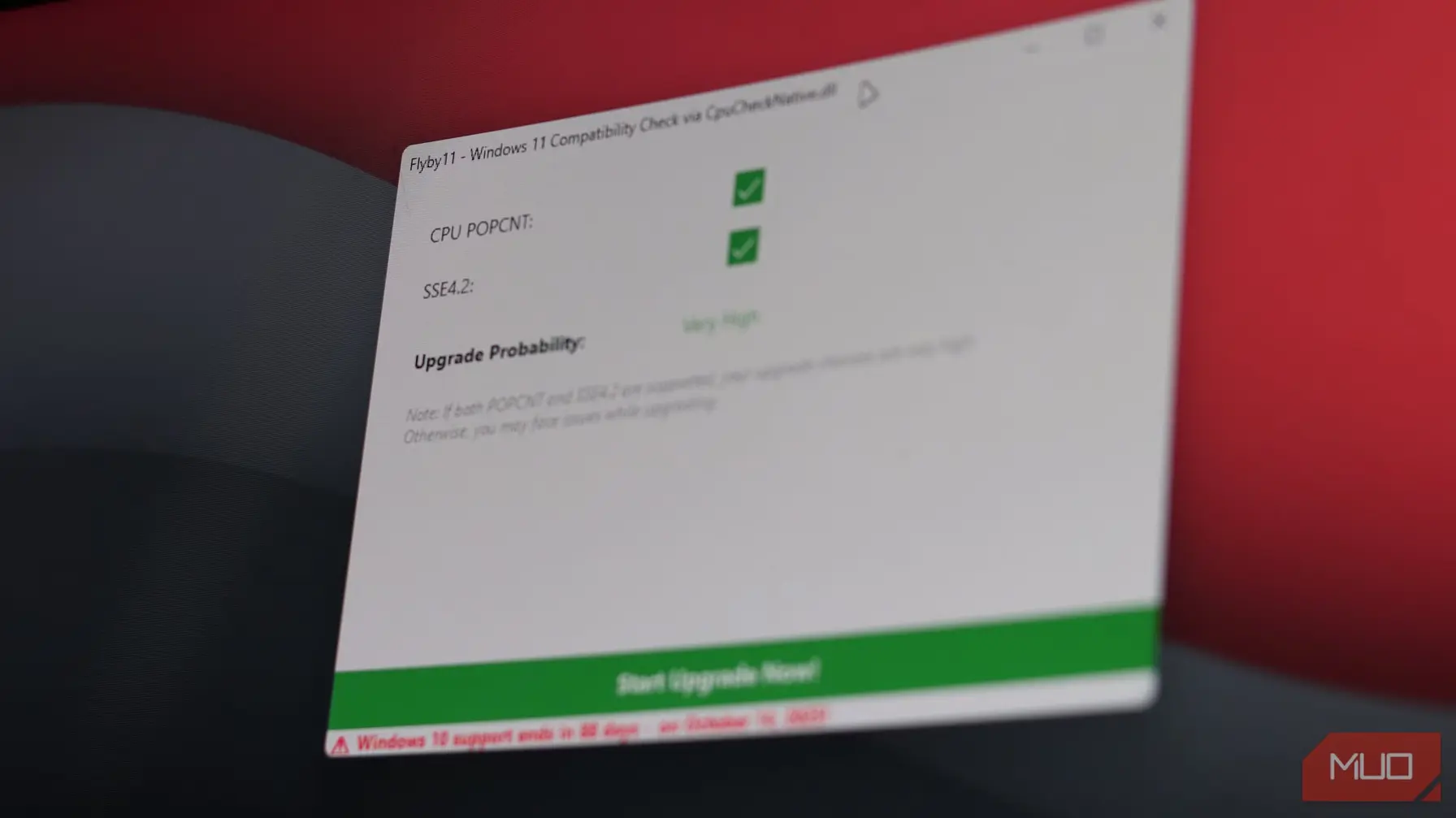
A new tool allows unsupported PCs to run Windows 11 effortlessly.
Windows 11 can run on outdated machines with new tool
Windows 10 is approaching its end of life, prompting many users to transition to Windows 11. However, not all PCs meet the new operating system's hardware requirements. Enter Flyby11, a tool designed to bypass these restrictions. Flyby11 acts as a patcher, enabling older hardware to install Windows 11 even when it lacks key features like TPM 2.0 or Secure Boot. This method uses a Windows Server installation process, which has more lenient hardware checks, allowing the installation of Windows 11 seamlessly on most unsupported systems. With an easy-to-follow setup, this tool automates the process, downloading necessary files with minimal user intervention. Although it makes upgrading simple, users are warned that Microsoft does not guarantee updates for unsupported PCs.
Key Takeaways
"Flyby11 allows older systems to install Windows 11 even without TPM 2.0."
Highlighting the core functionality of the tool to bypass hardware restrictions
"Users can run Windows 11 on most unsupported systems without complex commands."
Pointing out the ease of using Flyby11 compared to other methods
The advent of tools like Flyby11 reflects the broader conversation around software accessibility and hardware limitations. While this tool provides a workaround for many, it also highlights potential future risks. Microsoft’s update policies may leave users on unsupported systems without critical features and security patches. The community response to Flyby11 suggests a strong desire to keep older machines functional, generating a debate on the ethics of planned obsolescence in technology. As unsupported systems may not receive regular updates, users must weigh the convenience of this tool against the potential risks of maintaining outdated software.
Highlights
- Windows 11 is now a reality for older PCs, thanks to Flyby11.
- Upgrade your old PC easily with Flyby11.
- Say goodbye to compatibility issues with Flyby11.
- Keep your older system alive with the power of Flyby11.
Potential risks associated with unsupported Windows 11 installations
Unsupported PCs may not receive critical updates from Microsoft, which could endanger system security and reliability.
As users embrace Flyby11, the sustainability of older machines stands at a crossroads.
Enjoyed this? Let your friends know!
Related News

Guide to creating lightweight Windows 11 for unsupported PCs
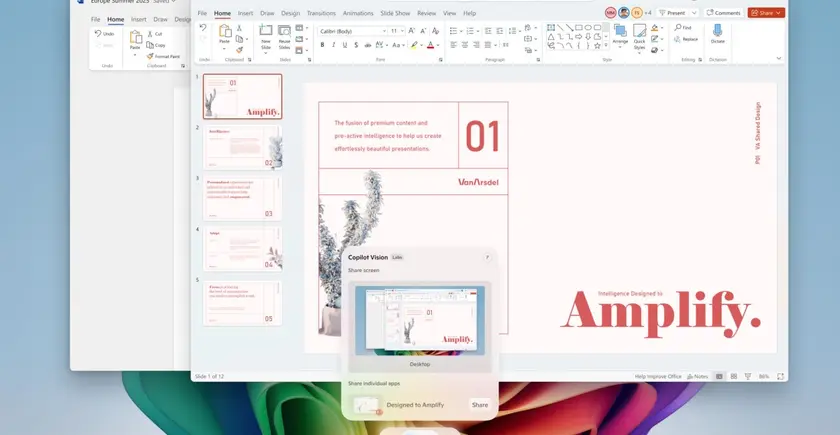
Microsoft introduces new AI features for Windows 11

Windows 11 update brings new AI features

Microsoft advises on Windows 11 upgrade for unsupported PCs

New Windows 11 builds launched with enhanced features

Windows 10 end of support approaching
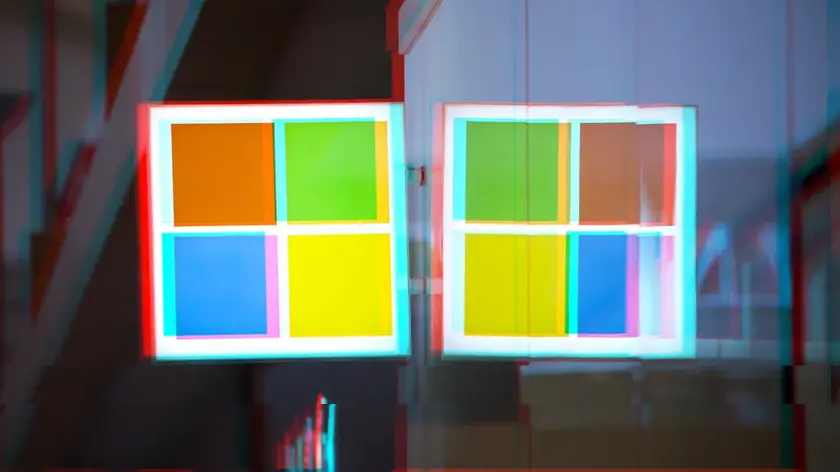
Microsoft brings new OpenAI model to Windows 11

Windows 11 CPU metrics updated
