T4K3.news
New Windows 11 builds launched with enhanced features
Microsoft has released updates with new accessibility tools and performance logging.
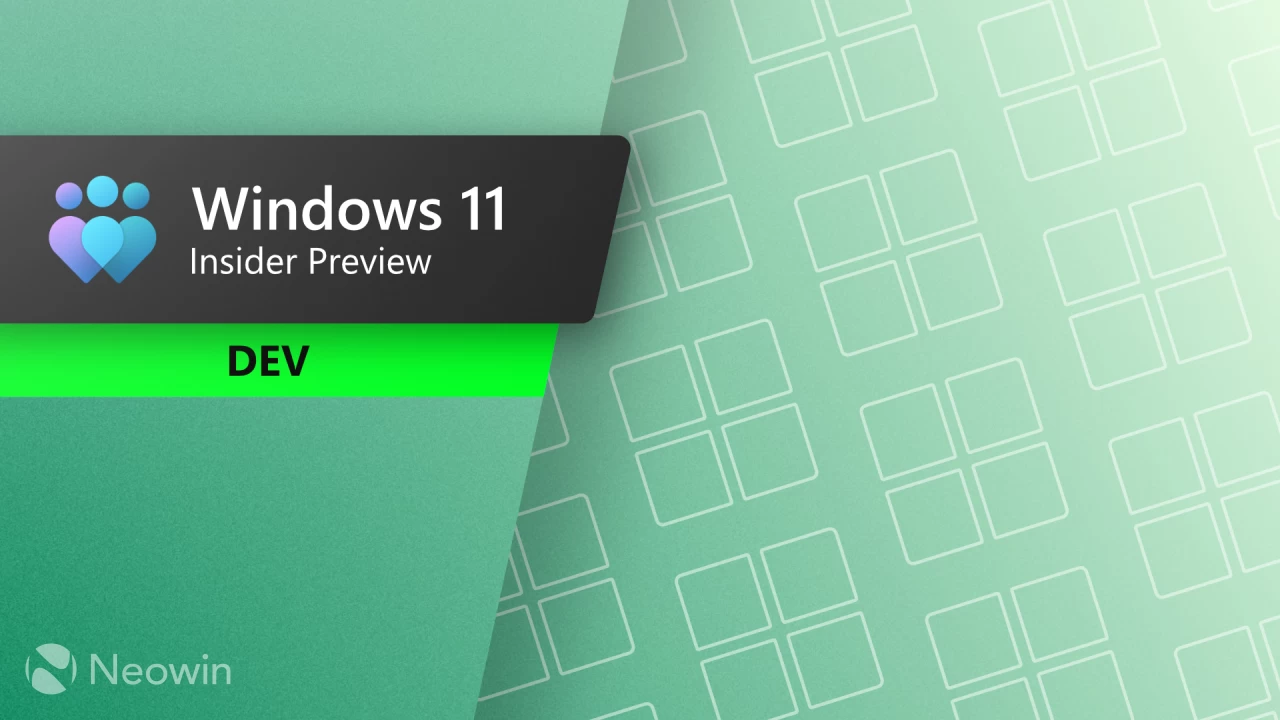
New Windows 11 preview builds enhance accessibility and performance monitoring for users.
Windows 11 introduces new features for accessibility and performance tracking
Microsoft has released new Windows 11 preview builds for Insiders this week. In the Dev Channel, the build is identified as 26200.5710 (KB5062676), and the same version is available in the Beta Channel. These updates include advancements in accessibility features and a performance tracking system. Users with Intel and AMD-based Copilot+ PCs can now benefit from AI-generated image descriptions in the Click to Do app, aiding those with visual impairments.
Key Takeaways
"The new slowdown logging system allows users to report performance dips effectively."
This change enables faster resolution of system issues through user feedback.
"AI-generated image descriptions enhance usability for visually impaired individuals."
This feature demonstrates Microsoft's commitment to accessibility in technology.
"These Windows updates reflect a balance between new features and system stability."
The importance of addressing known bugs while innovating cannot be overstated.
"We must ensure that enhancements do not come at the cost of reliability for users."
This quote highlights the challenge of innovation in software development.
These updates reflect Microsoft's growing focus on user accessibility and system performance. By employing AI to generate image descriptions, Windows 11 aims to be more inclusive. The new slowdown logging feature could enhance user experience by resolving performance issues more quickly. However, Microsoft must balance these advancements with ongoing bug fixes and system stability to maintain user satisfaction.
Highlights
- Accessibility features open doors for everyone.
- AI in Windows is changing how we interact with technology.
- Performance tracking is a game-changer for troubleshooting.
- Innovations in Windows 11 show a commitment to inclusivity.
Potential issues with system stability and user experience
The release of new features may introduce bugs that could impact user satisfaction and system performance. Ongoing feedback will be crucial for Microsoft to address these problems.
Continued updates suggest Microsoft is committed to improving the user experience in Windows 11.
Enjoyed this? Let your friends know!
Related News
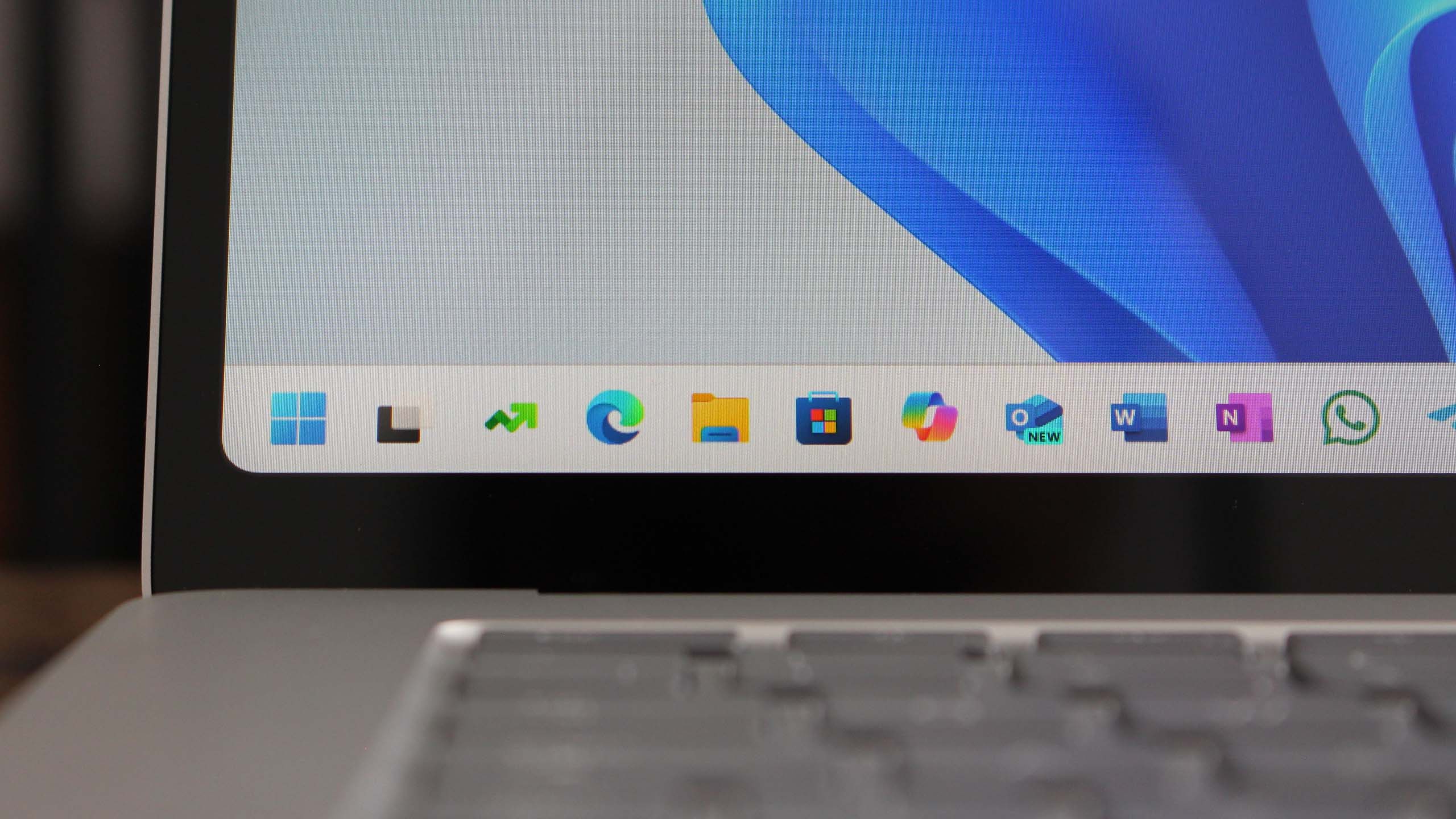
Windows 11 multi-monitor feature updated

Microsoft releases Windows 11 24H2 update with new features
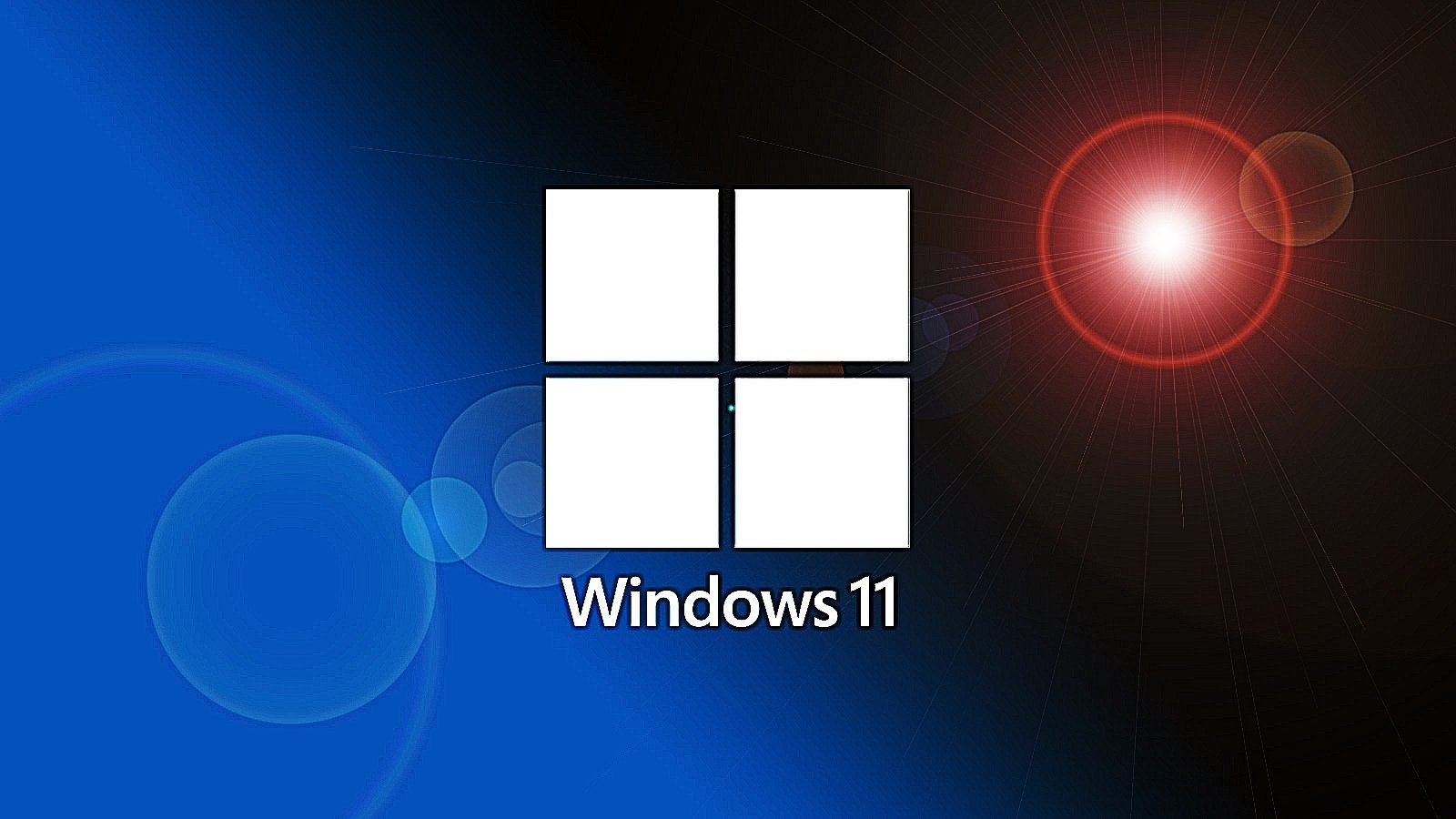
Windows 11 introduces Black Screen of Death and new recovery tool

Microsoft introduces feedback system for Windows 11 performance

Microsoft introduces new AI features for Windows 11

New Windows 11 features announced
Nintendo Switch 2 Pokémon Legends Z-A Bundle Available for Preorder

Battlefield 6 multiplayer reveal details announced
