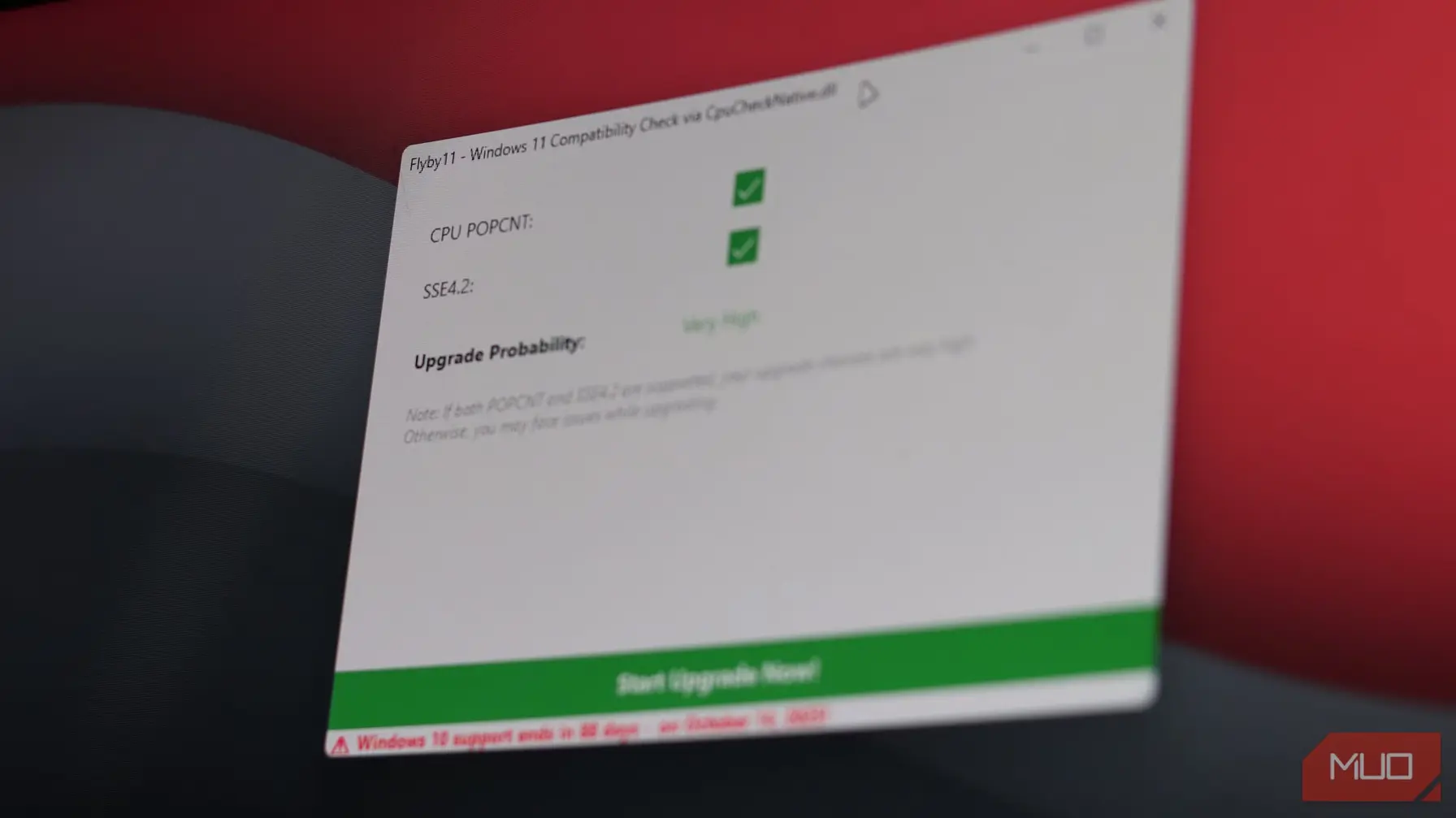T4K3.news
Guide to creating lightweight Windows 11 for unsupported PCs
Learn how to make a lightweight Windows 11 image for your old computer.

This article offers guidance on making a lightweight version of Windows 11 for unsupported PCs.
Creating lightweight Windows 11 for older PCs
As Microsoft approaches the end of support for Windows 10 on October 14, 2025, many users with older hardware face challenges in upgrading to Windows 11. Not all PCs meet the new requirements set by Microsoft, but there are ways to run Windows 11 on unsupported machines. This involves creating a lightweight, debloated version of the operating system using tools like Tiny11Maker, which simplifies the process by removing unnecessary components and allowing installation without TPM 2.0 or Secure Boot. However, caution is advised as using unofficial methods comes with risks, especially concerning system stability and security. Users must also ensure they have a valid activation key for Windows.
Key Takeaways
"Using altered Windows copies comes with risks."
This emphasizes the potential dangers users face when modifying their operating systems.
"You still need a valid Windows 10 or 11 key to activate the installation."
This highlights the importance of legality and compliance in software use.
The rise in demand for lightweight operating systems reflects a growing need among users with older hardware. Many are looking for ways to extend the life of their PCs while benefiting from modern features. However, altering operating system images can lead to complications, including security vulnerabilities and lack of official support. As the tech community navigates these unofficial methods, the conversation around software access and hardware limitations will likely intensify. This trend highlights the disparity between consumers who wish to keep older devices functional and the industry's shift towards more demanding requirements.
Highlights
- Older machines deserve a second chance with Windows 11.
- Timely upgrades can extend the life of your PC.
- A lightweight OS means smoother performance for aging devices.
- Find new life in your old PC with a debloated Windows 11.
Risks of using unofficial Windows Windows versions
Using modified or unofficial operating system versions can lead to stability issues and security vulnerabilities. Users should understand these risks before proceeding with alterations.
The approach to using lightweight operating systems may shape future tech discussions around accessibility and support.
Enjoyed this? Let your friends know!
Related News
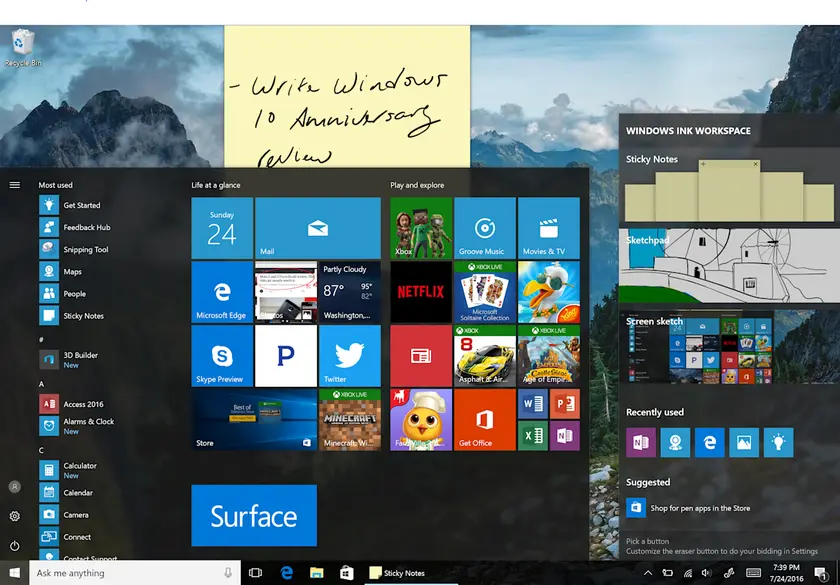
Windows 10 support ends October 2025
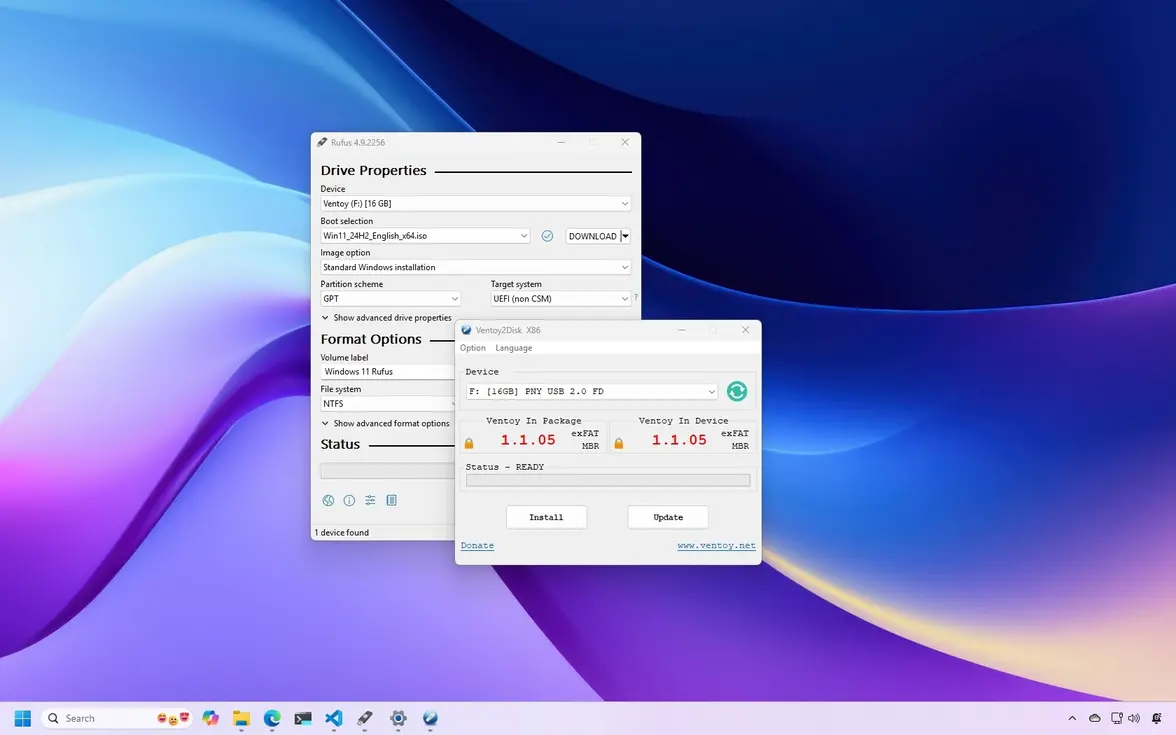
Rufus and Ventoy provide alternatives for Windows 11 installation

Windows 10 end of support approaching
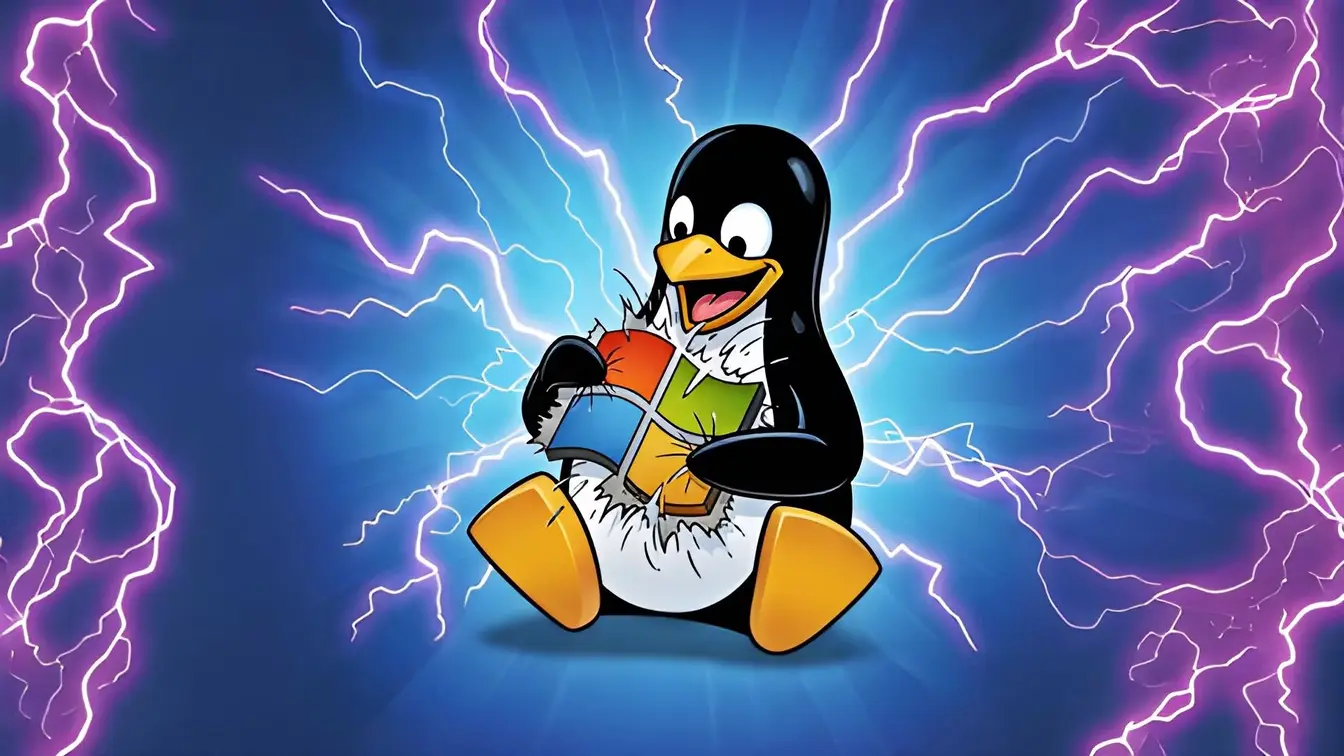
More Users Consider Switching to Linux from Windows 11

Windows 10 end of life prompts new upgrade choices

Cybersecurity Weekly Recap

Windows 10 support ending soon
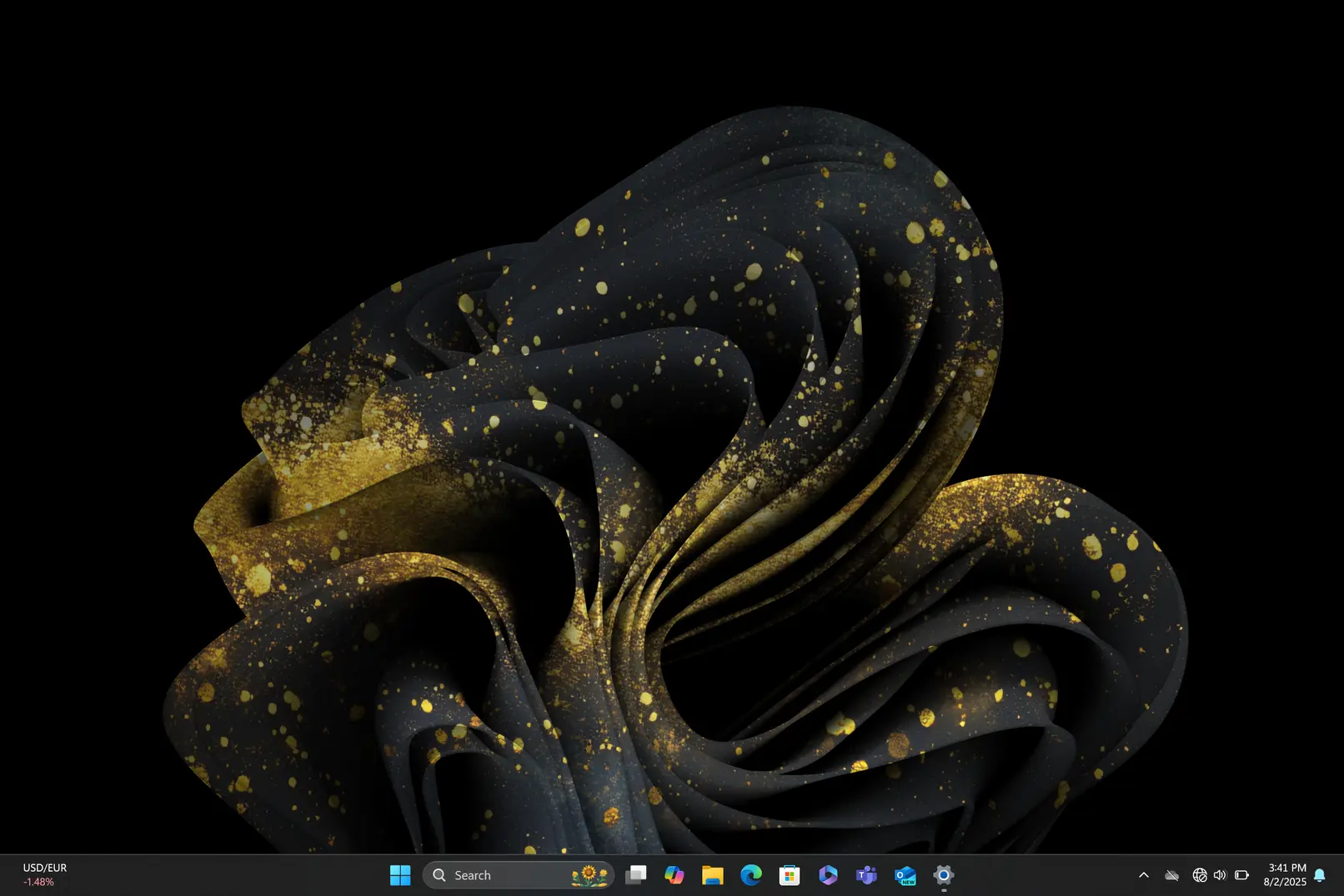
Microsoft unveils exclusive 50th anniversary wallpaper