T4K3.news
Microsoft advises on Windows 11 upgrade for unsupported PCs
Microsoft has detailed how users can upgrade to Windows 11 from unsupported hardware.

Microsoft shared essential guidelines for upgrading to Windows 11 and meeting system requirements.
Microsoft clarifies Windows 11 upgrade requirements for unsupported PCs
As Windows 10 support nears its end, several tech giants, including Microsoft, recommend that users upgrade to Windows 11. For those with older computers that do not meet the new OS requirements, Microsoft's guidance is clear: consider purchasing new hardware. The company is specifically promoting Copilot+ PC systems, designed to support advanced AI features. A Copilot+ PC requires significant processing power, indicated by a minimum of 40 NPU TOPS. While not strictly necessary, these systems provide an optimized experience for the latest Windows 11 updates. Microsoft has updated its CPU guidance, reinforcing the distinction between conventional PCs and Copilot+ PCs. Users transitioning to new hardware can verify their eligibility for the Windows 11 upgrade using the PC Health Check app, although it may take up to 24 hours for eligibility status to update. There are additional options for users eager to expedite the process by manually toggling the Microsoft Compatibility Appraiser.
Key Takeaways
"Microsoft has updated its official CPU guidance on its support documentation."
This highlights Microsoft's commitment to inform users about hardware eligibility.
"Users may need to be patient as it can take up to 24 hours for Windows Update to refresh eligibility info."
This statement emphasizes the importance of understanding Windows update processes.
"If you are not all too familiar with such instruments, you are probably better off handing it to someone more tech-savvy."
This advice addresses user familiarity with technology when navigating system updates.
Microsoft's latest guidelines illustrate a significant shift in how technology consumers will upgrade their systems. By encouraging the purchase of Copilot+ PCs, Microsoft aligns itself with current trends in AI and performance enhancement. This signals the company's strategic direction towards more integrated AI functionality within user systems. However, it raises questions about accessibility for users unable to invest in new hardware. As the digital landscape evolves, many might feel pressured to renew their equipment to keep pace with software advancements.
Highlights
- Microsoft pushes for Copilot+ PCs as the future of computing.
- Upgrading to Windows 11? A new PC might be your best bet.
- The transition to AI-enhanced systems is well underway.
- Eligibility checks for Windows 11 can take time, be patient.
Potential risks in upgrading systems
Upgrading to Windows 11 may require significant investment in new hardware, posing accessibility challenges for users with limited budgets. Users less familiar with technology may struggle with manual processes for eligibility checks, risking frustration and confusion.
The push for Copilot+ PCs highlights the growing integration of AI in everyday computing.
Enjoyed this? Let your friends know!
Related News

Windows 10 end of support approaching

Guide to creating lightweight Windows 11 for unsupported PCs
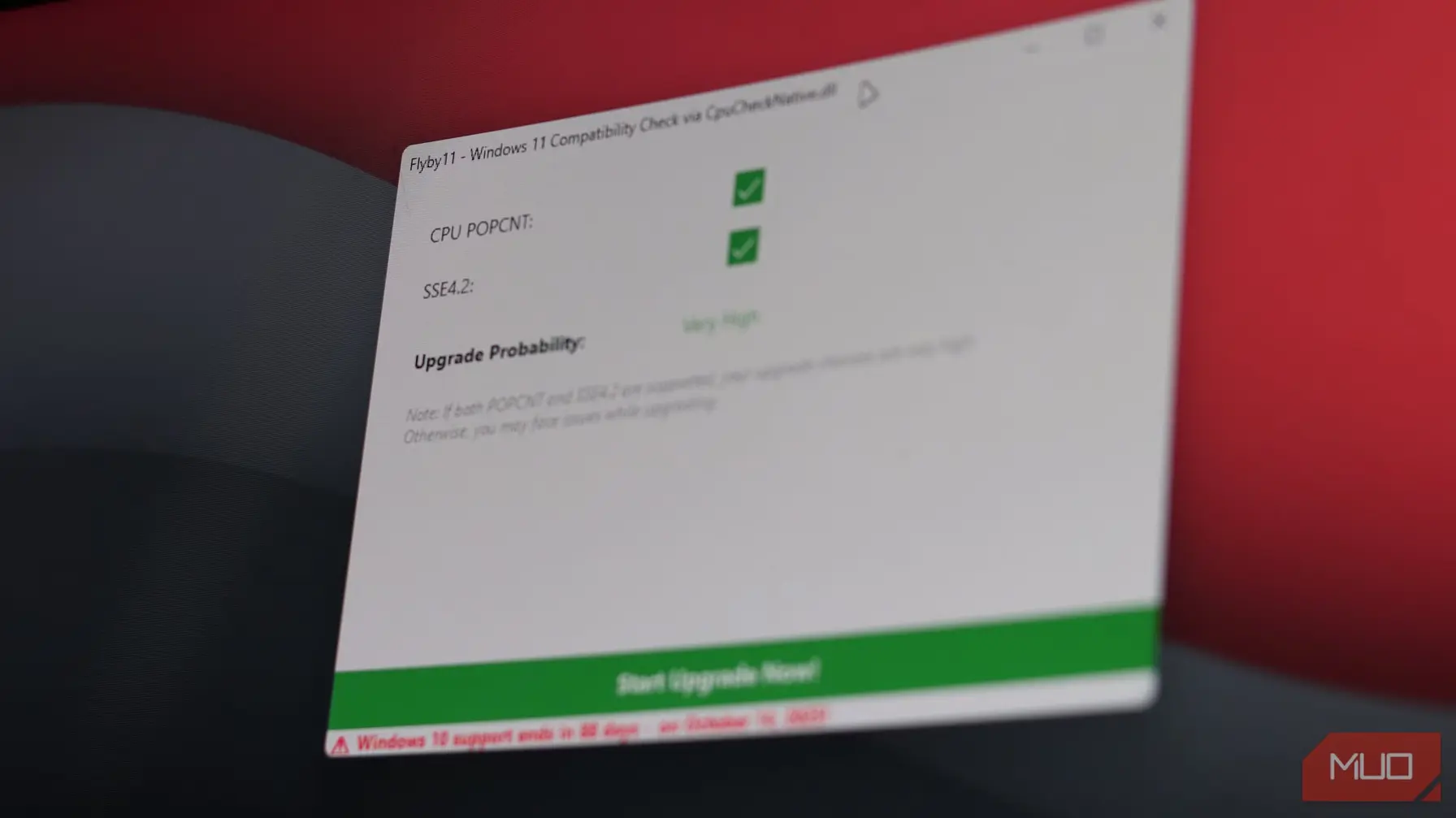
New tool allows Windows 11 on older PCs

Windows 10 support ending soon
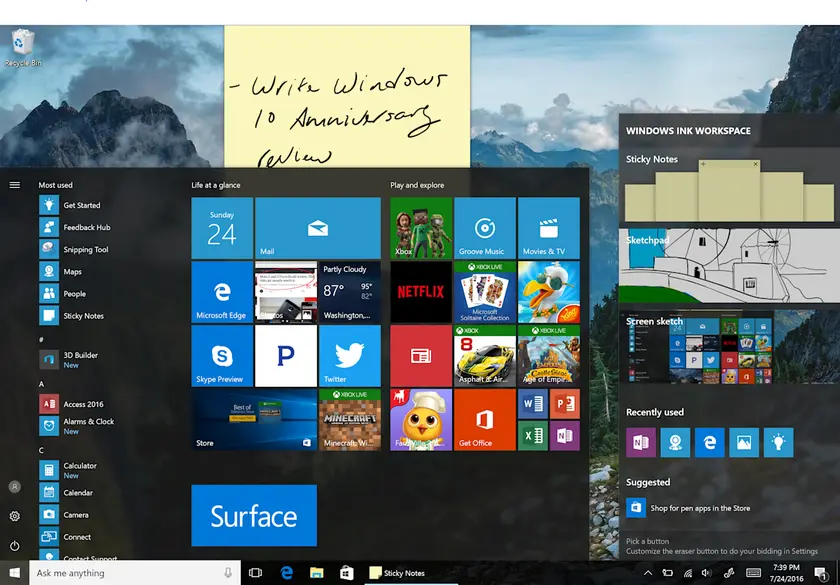
Windows 10 support ends October 2025

Windows 10 end of life prompts new upgrade choices
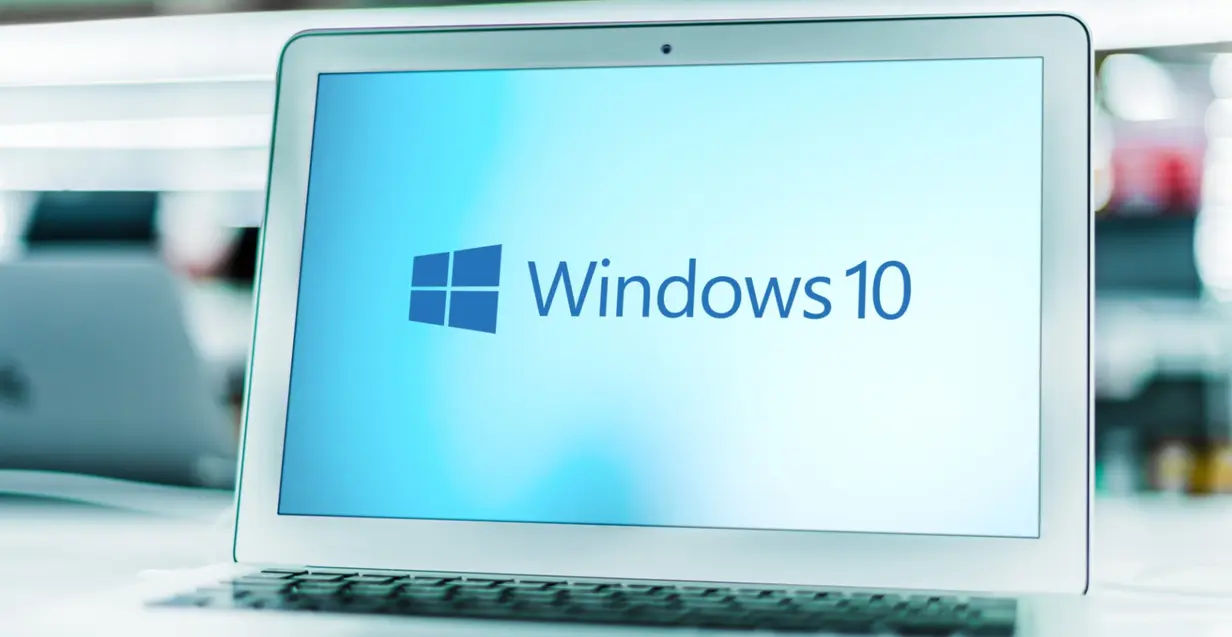
Windows 10 ESU enrollment opens

Microsoft offers free Extended Security Updates for Windows 10
