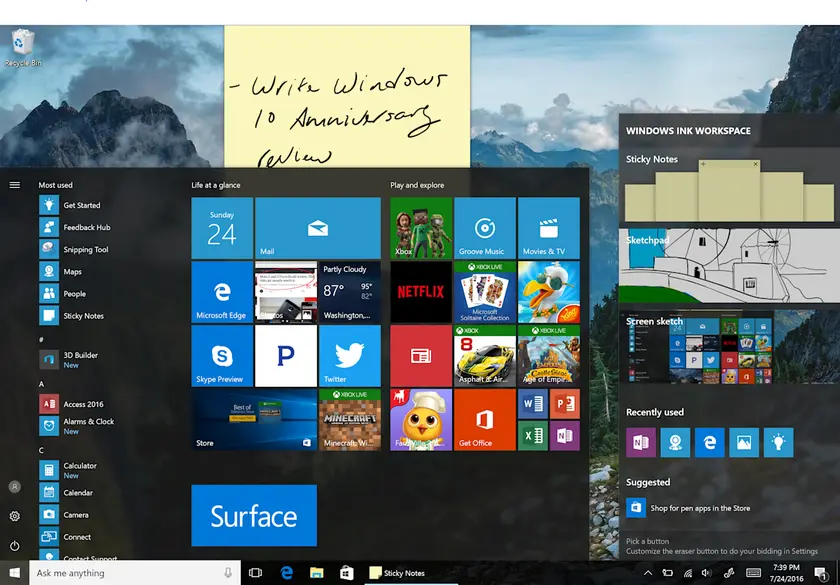T4K3.news
Windows 10 end of life prompts new upgrade choices
Windows 10 reaches end of life this fall; ESU and upgrade options could affect your budget and device plan.

This piece analyzes Windows 10 end of life and the options to extend security updates or upgrade to Windows 11.
Windows 10 ends this fall upgrade path ahead
Microsoft has set Windows 10 end of life for October 14 2025. After this date, Microsoft will stop releasing security updates. The company offers Extended Security Updates ESU to extend critical updates for one year for 30 dollars. There are two other options: redeem 1000 Microsoft Rewards points in the ESU enrollment app for a free year, or back up data and settings with the Windows Backup app to qualify for the same benefit. OneDrive provides 5GB of free space for backups, and users can gain more by paying or through offers.
Upgrading to Windows 11 is recommended for most users. First check if the PC meets Windows 11 system requirements with the PC Health Check app. If it qualifies, back up files and use the Windows Update app to upgrade. If the PC does not meet requirements, users may need a new PC to run Windows 11. The article notes that Windows 11 has improved in usability and security since its 2021 launch.
Key Takeaways
"Microsoft is offering an Extended Security Updates ESU program that will allow you to keep receiving critical Windows 10 security updates for an additional year"
Direct description of the ESU program as stated in the article
"The ESU enrollment wizard will nag you to join the ESU program"
Notes how Microsoft is prompting users to enroll
"Back up your data to OneDrive to qualify for the free year"
Describes a path to the free year of updates
The ESU option reflects how tech firms manage aging software with a mix of maintenance payments and cautious marketing. It gives individuals a window to plan, but it also defers a hardware refresh that many households cannot avoid forever.
Two trends emerge. First, security updates and hardware cycles intersect with consumer budgets. Second, Microsoft aims to push Windows 11 adoption while preserving existing users. The result is a market where upgrade timing becomes a strategic choice.
Highlights
- Security costs money and time, too
- Backups become a shield when deadlines loom
- Upgrade now to stay protected and productive
- A pause on upgrading is not a free pass
Financial and public reaction risk
The piece discusses paid options to extend support and the potential for cost exposure and user pushback. This could heighten budget concerns for households and small businesses while delaying hardware refresh cycles.
Plan ahead and protect data as the pace of change accelerates.
Enjoyed this? Let your friends know!
Related News

Windows 10 end of support approaching

Guide to creating lightweight Windows 11 for unsupported PCs

Diablo IV 2.4.0 PTR Preview
Pixel 9a value highlighted in midrange market

Call of Duty Season 5 Goes Live Tomorrow
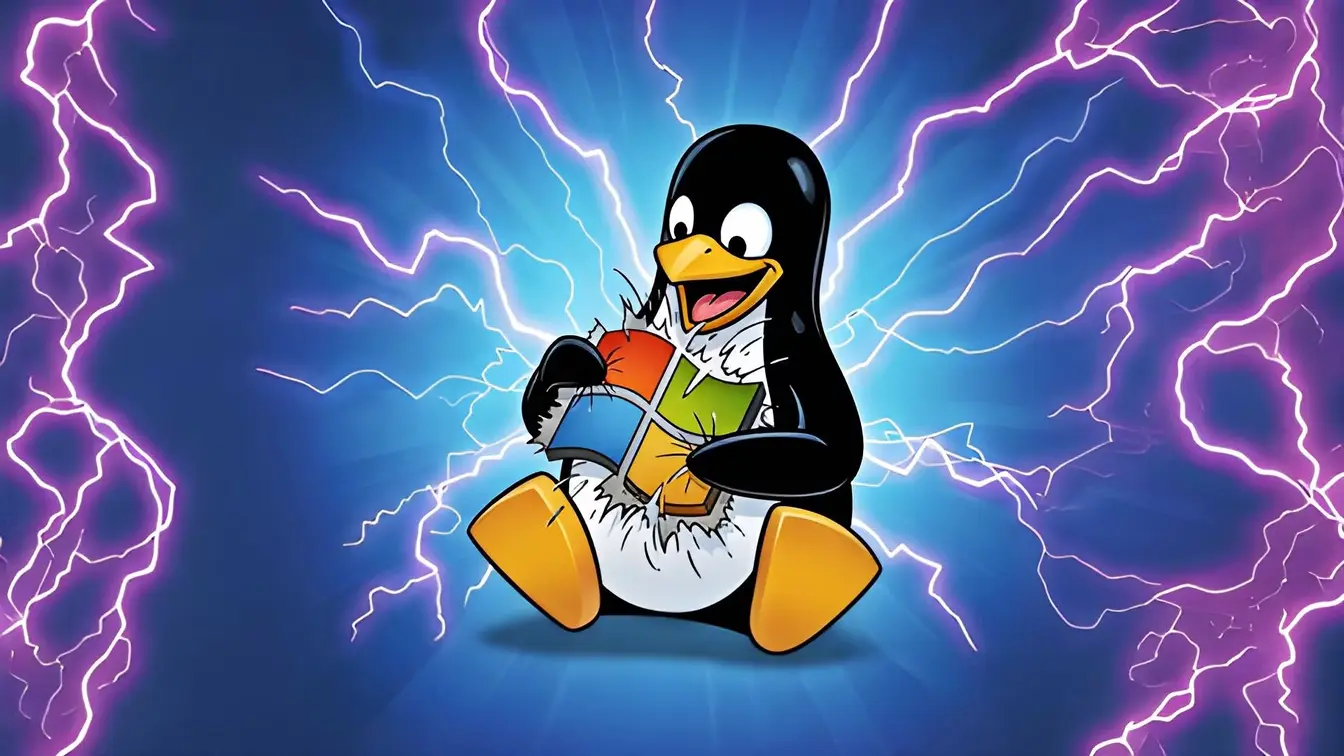
More Users Consider Switching to Linux from Windows 11

Windows 10 ESU options for free
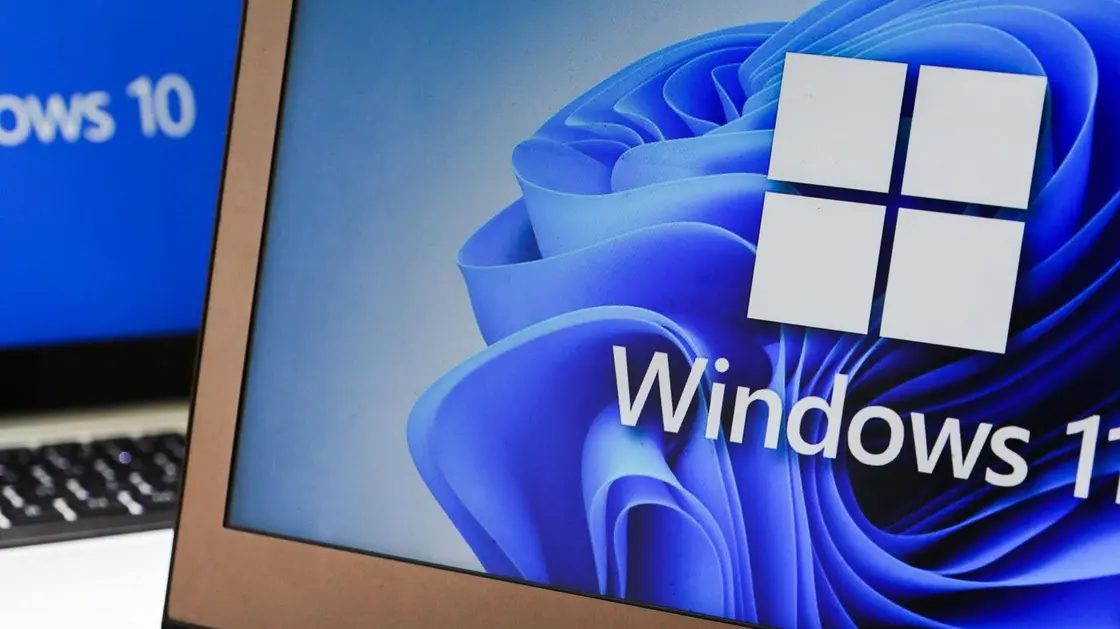
Microsoft confirms free Windows 10 update extension