T4K3.news
Windows 10 users can extend updates for free
Eligible Windows 10 users can enroll in the ESU program to receive an extra year of updates.

Windows 10 users can extend their support period through various methods.
Get an extra year of updates for Windows 10 without spending money
Windows 10 users can enroll in the Extended Security Updates (ESU) program to receive an additional year of updates at no extra cost. Eligible users will see a notification in the Windows Update settings prompting them to enroll. This enrollment requires a Microsoft account but can be a temporary setup. Users have three options to obtain an ESU license: pay a one-time fee of $30, redeem 1,000 Microsoft Rewards points, or use the Windows Backup app, which offers a backup of personal settings and applications. Once enrolled, users will continue to receive important security updates until October 2026.
Key Takeaways
"Users have three options to obtain an ESU license."
This highlights the flexibility Microsoft offers for users to maintain their system security.
"The Backup app is the most painless; it backs up some saved credentials and settings."
This showcases the ease of using Windows tools to secure your updates.
"Enroll your PC for an extra year of updates and peace of mind."
This emphasizes the benefit of staying secure through Microsoft's support.
The ESU program represents a strategic move by Microsoft to maintain user engagement while fostering the transition to newer operating systems. By offering multiple enrollment methods, including a free option, Microsoft encourages users to stay updated, reducing potential security vulnerabilities. This service not only aids individual users but also businesses reliant on older systems, as it provides a buffer period for larger upgrades. However, reliance on a free program may raise concerns over long-term user support and the necessity of eventual software changes.
Highlights
- Extend your Windows 10 support for free with a few clicks.
- Enroll in the ESU program to keep your system secure and updated.
- Three ways to get your free year of updates—choose what works for you.
- Using Windows Backup, securing your updates has never been easier.
Potential risks with relying on extended free updates
Users relying on the ESU program may face challenges later when Microsoft phases out support entirely. There could be backlash if security vulnerabilities arise from this reliance.
As support for older systems continues to wane, users have a brief opportunity to secure their systems against vulnerabilities.
Enjoyed this? Let your friends know!
Related News
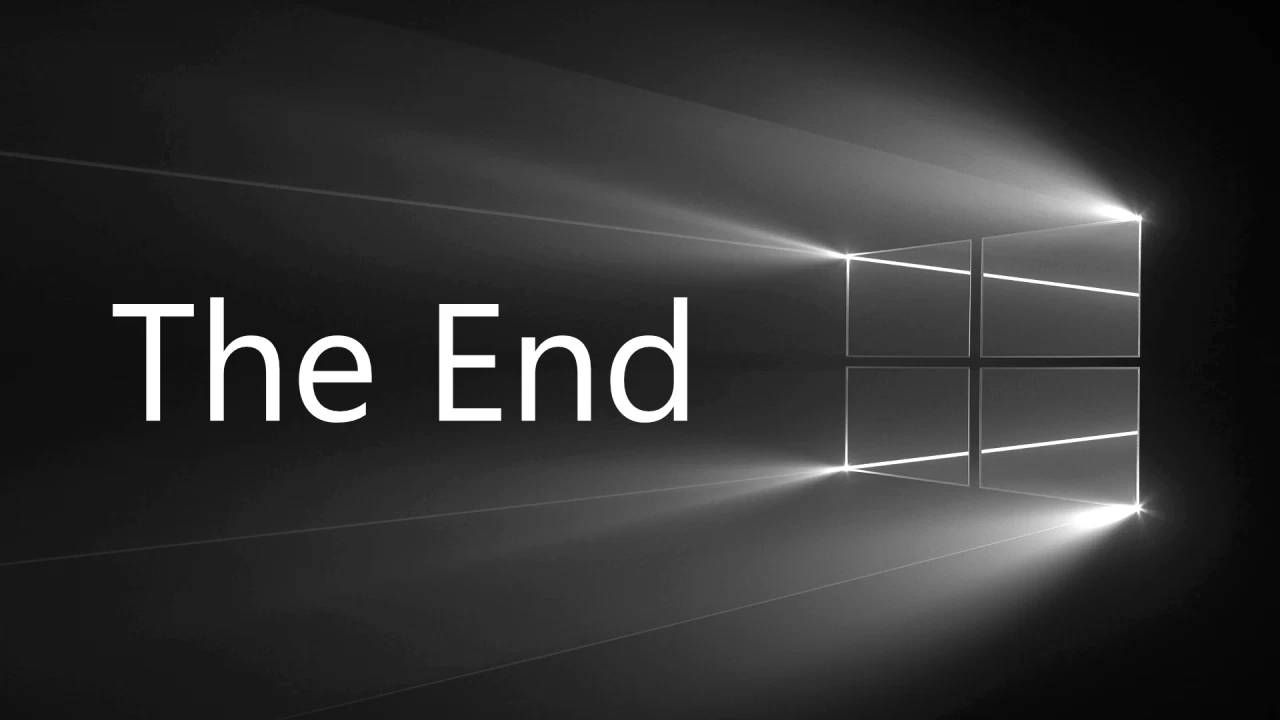
Windows 10 support ending soon

Microsoft ends support for Windows 10

Microsoft offers free Extended Security Updates for Windows 10

Microsoft confirms free Windows 10 update extension

Guide to creating lightweight Windows 11 for unsupported PCs
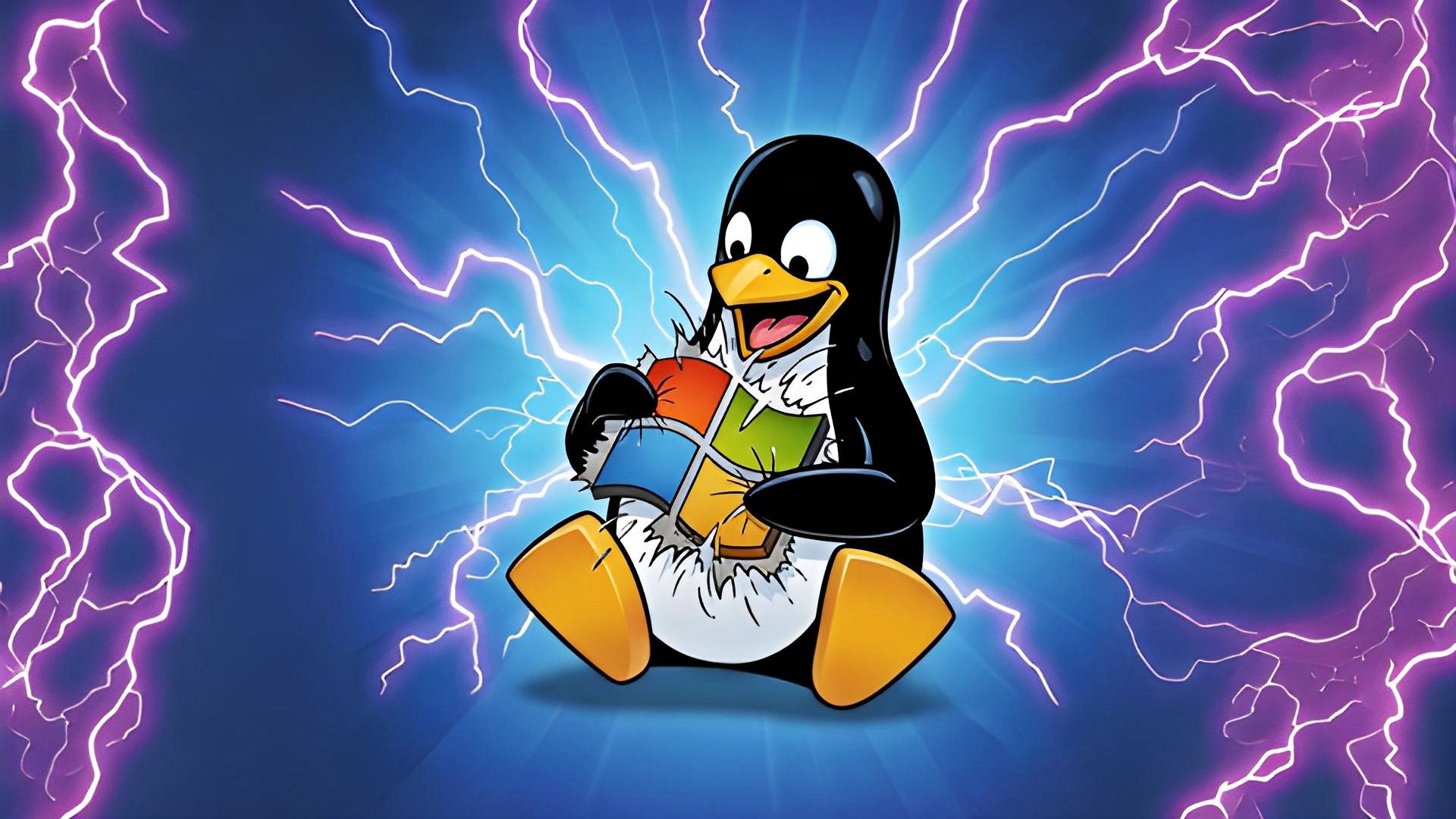
More Users Consider Switching to Linux from Windows 11
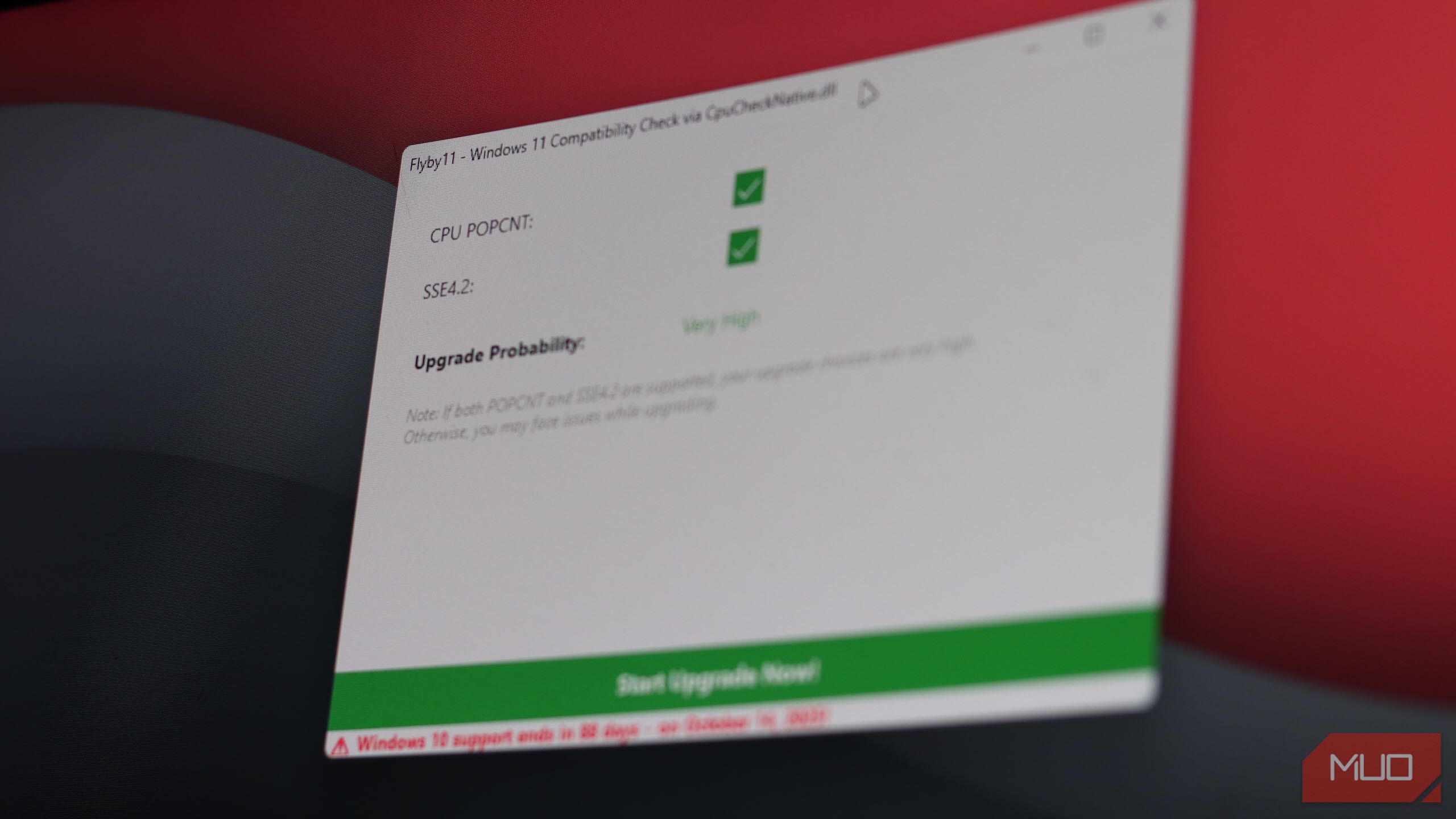
New tool allows Windows 11 on older PCs
Windows 11 Launch Highlights Mixed User Experience
