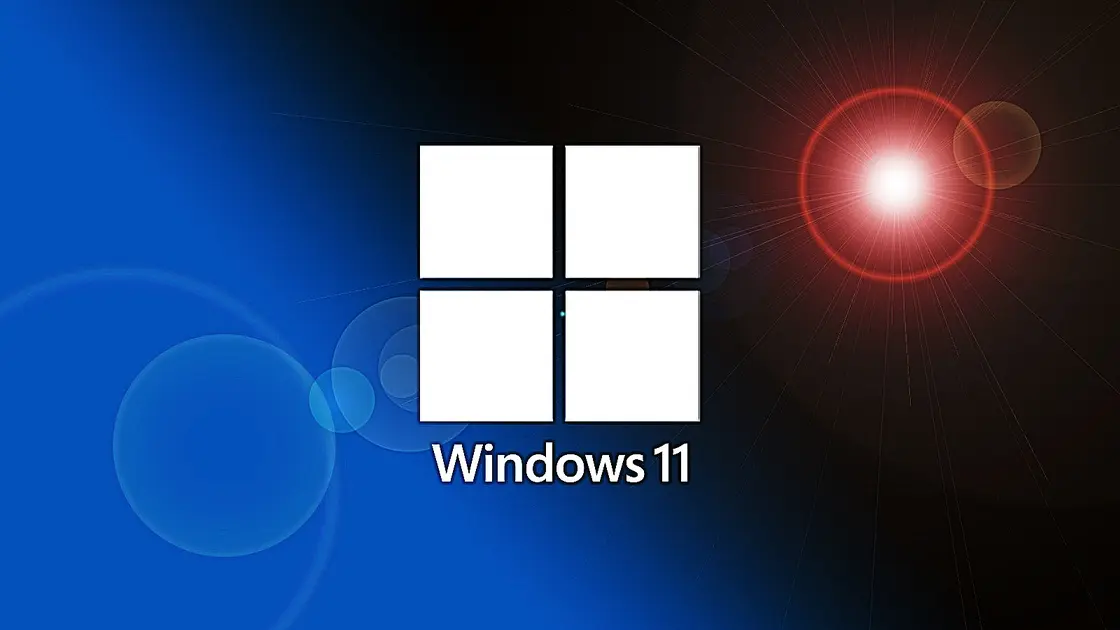T4K3.news
Microsoft updates Windows 11 setup feature
Windows 11 now offers a streamlined setup experience with fewer prompts.

Windows 11 addresses user frustrations with its setup process through a streamlined update.
Microsoft updates Windows 11 setup feature for smoother user experience
Microsoft is revising the Windows 11 setup process known as the Second-chance out-of-box experience, or SCOOBE. Previously, users faced multiple prompts upon logging in, which disrupted their access to the desktop. In the latest Dev build of Windows 11, Microsoft has revamped SCOOBE into a simpler single-screen interface. The new design allows users to toggle optional features more easily and either accept all suggestions or maintain current settings with a single click. This change aims to create a more intuitive setup experience, reducing frustration for Windows 11 users.
Key Takeaways
"This redesigned screen is meant to be more intuitive and streamlined."
Microsoft emphasizes the intention behind the SCOOBE redesign.
"You can choose the recommended settings you want for your PC without having to navigate through multiple setup screens."
This highlights the main benefit of the updated SCOOBE experience.
The updated SCOOBE reflects Microsoft’s growing awareness of user experience and the importance of minimizing annoyances during initial setup. Offering a more straightforward approach aligns with user demand for efficiency and ease. This adjustment may enhance user satisfaction, but it also raises questions about the initial complexity introduced in Windows 11. If Microsoft can continue refining these user experiences, it might regain some trust lost over earlier disruptive features.
Highlights
- Less prompts, more control for users in Windows 11.
- Microsoft finally listens to user frustration with Windows 11.
- Updating SCOOBE is a step in the right direction for Microsoft.
- Efficiency takes precedence in Windows 11's latest update.
Potential backlash over software simplicity
While the update aims to improve user experience, many users may still feel frustrated with initial prompts. If Microsoft doesn't address broader concerns, there could be public backlash.
Continuing user feedback will be crucial as Microsoft implements these updates.
Enjoyed this? Let your friends know!
Related News
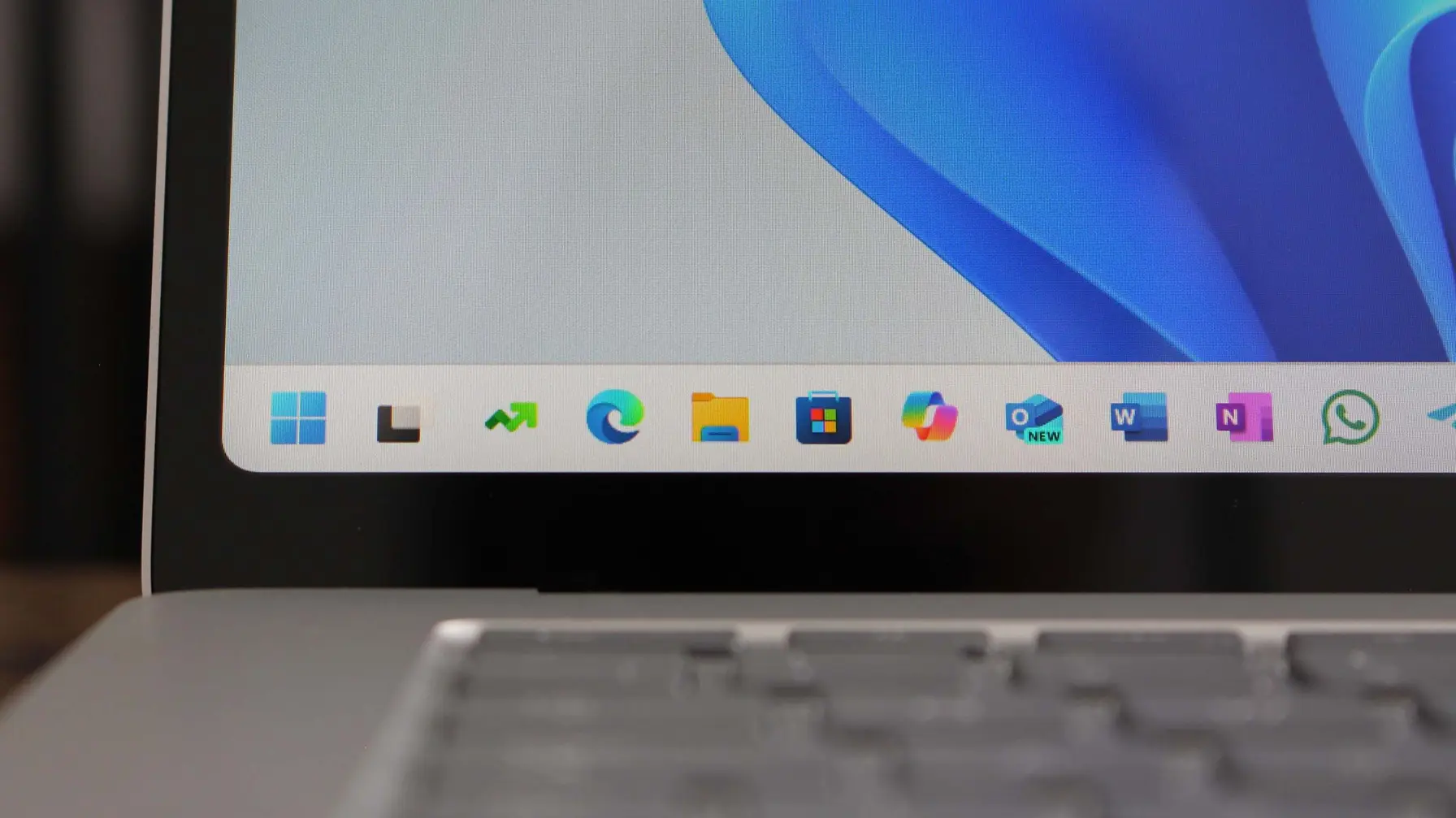
Windows 11 multi-monitor feature updated
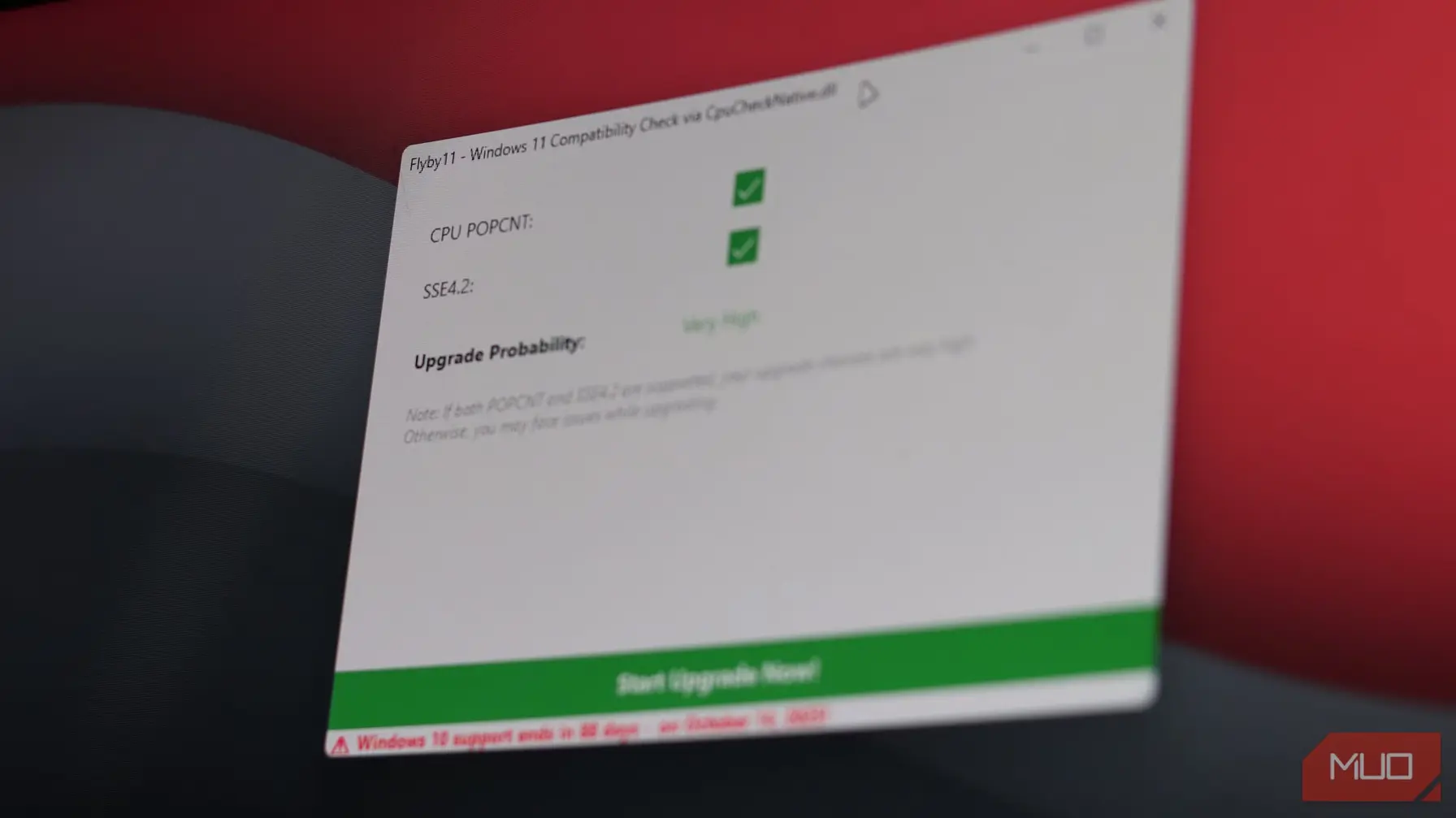
New tool allows Windows 11 on older PCs

Microsoft improves multi-monitor support in Windows 11

Microsoft releases Windows 11 24H2 update with new features
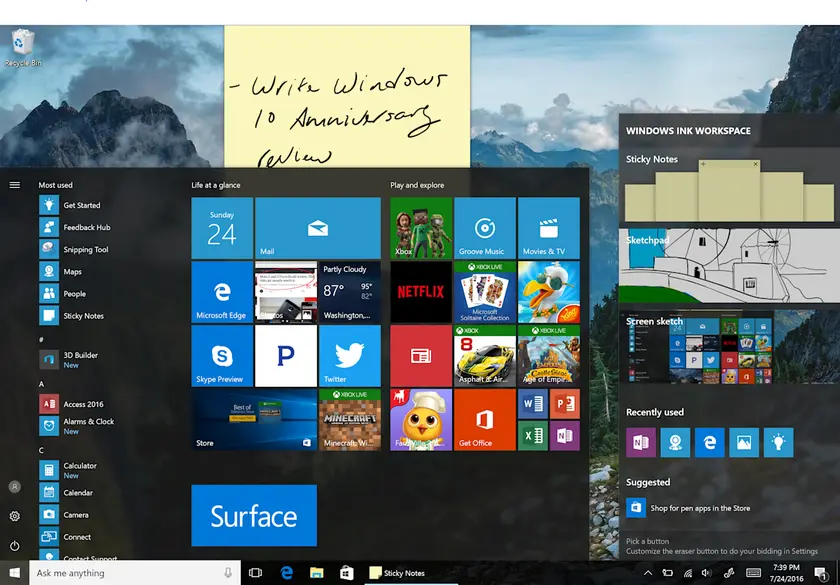
Windows 10 support ends October 2025
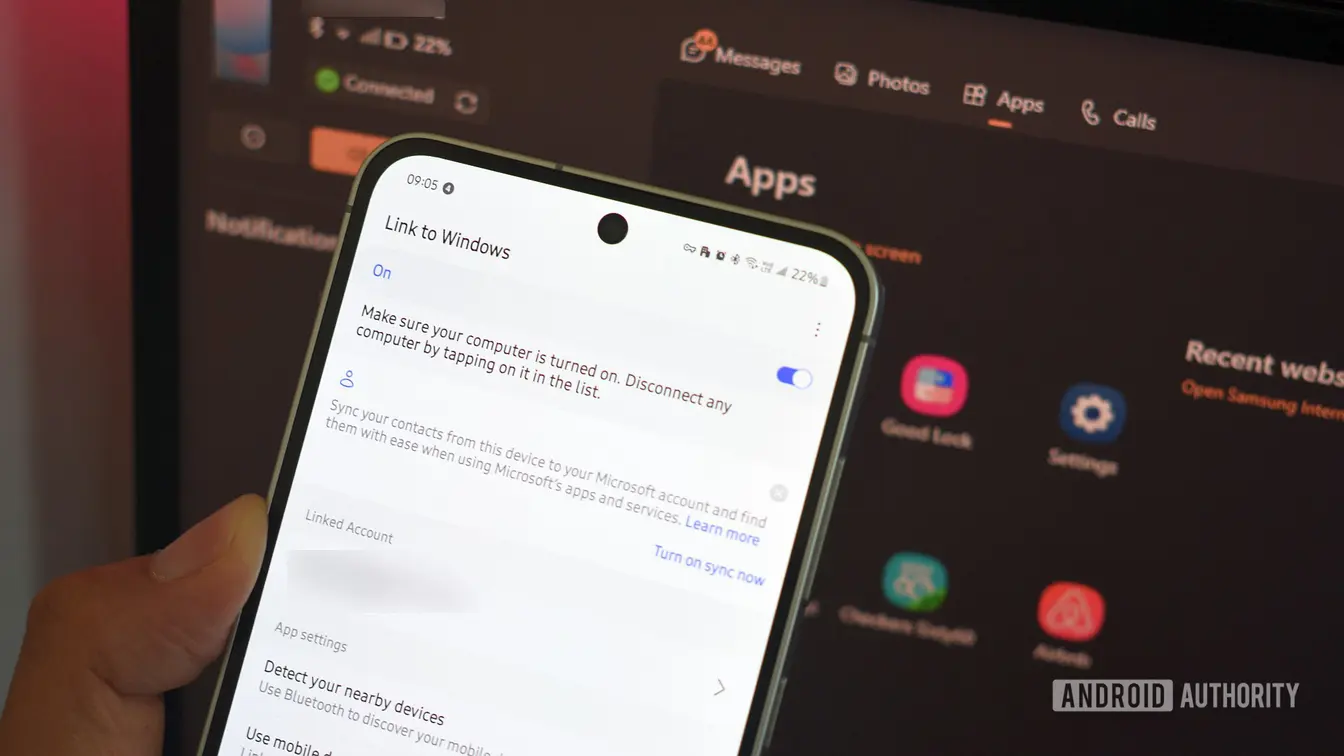
Microsoft introduces new Phone Link features
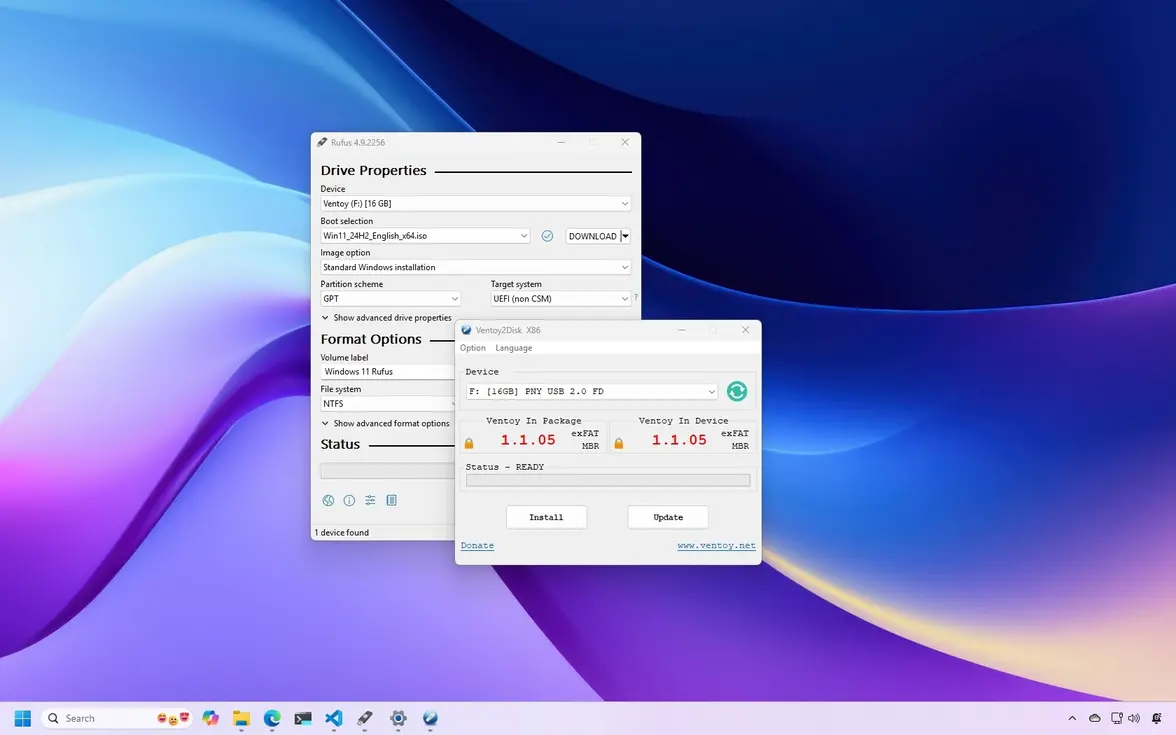
Rufus and Ventoy provide alternatives for Windows 11 installation
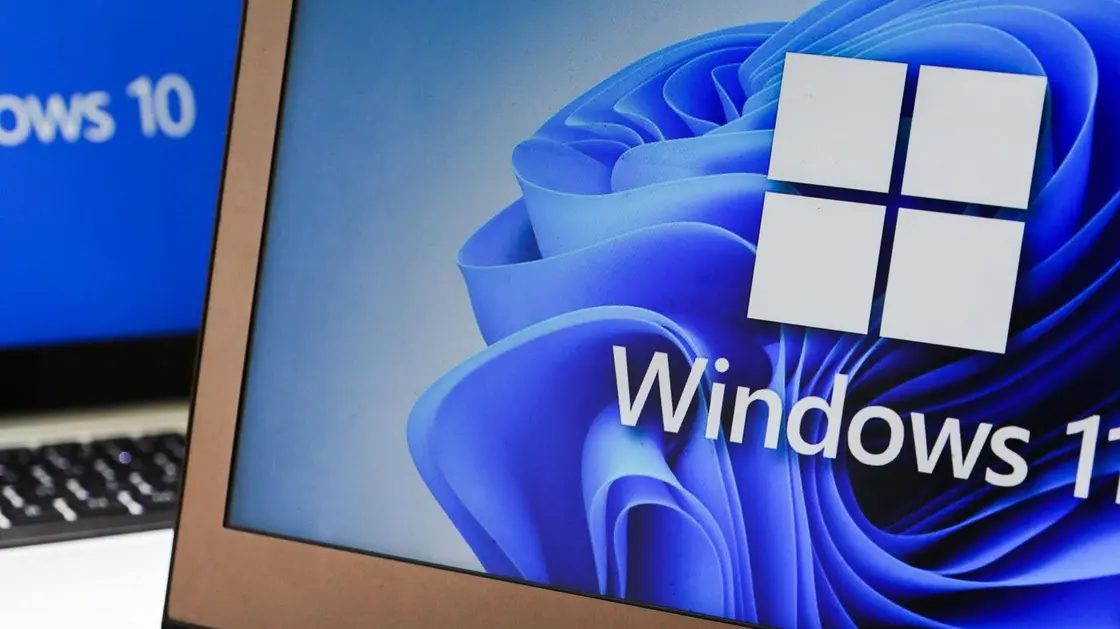
Microsoft confirms free Windows 10 update extension