T4K3.news
Windows 11 multi-monitor feature updated
Users can now access the notification center on secondary monitors, improving usability.
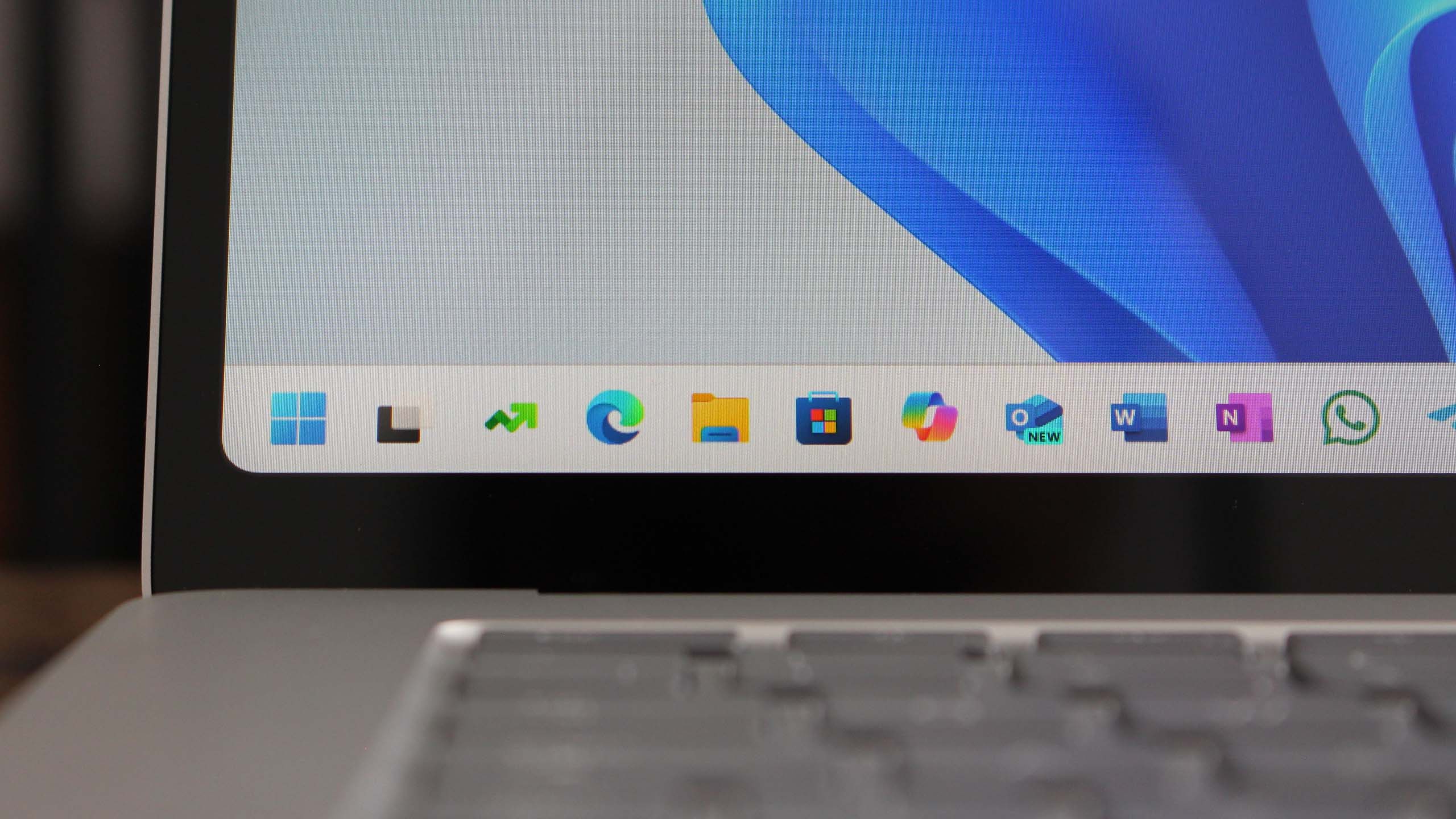
Windows 11 receives a significant update for multiple monitor setups.
Windows 11 updates multi-monitor support with enhanced features
Microsoft is testing a new feature in Windows 11 that allows users to access the notification center and calendar flyout from secondary monitors. Previously, only the primary monitor could display this critical interface, leaving additional screens limited to showing the date and time without interactivity. This update, part of the latest preview builds, enables users to click on the date and time on secondary monitors, simplifying notifications access. The change highlights Microsoft's response to user feedback, particularly from those migrating from Windows 10. Currently available to Windows Insiders, this feature aims to enhance the experience for multi-monitor setups, making it easier to engage with missed notifications on the screen in use. Additional updates have included improvements in performance and usability, emphasizing minor but impactful enhancements to the overall operating system.
Key Takeaways
"We are extending the functionality of Notification Center to secondary monitors."
This quote from Microsoft highlights the main feature of the update that addresses user concerns.
"the ability to access the notification center via secondary monitors is going to be another small addition that enhances the quality of the operating system for so many people."
This statement reflects the positive impact of the new feature on user experience.
This new feature reflects a growing trend among technology companies to prioritize user feedback and address previous limitations. By enabling functionality that was available in Windows 10 but removed in Windows 11, Microsoft is not only showing adaptability but also reaffirming its commitment to user satisfaction. Such changes might improve the transition for consumers reluctant to leave familiar interfaces behind. As work-from-home scenarios draw out, more people rely on multi-monitor setups, making this update especially relevant. However, it's important to recognize that while the update enhances usability for many, it may not fully compensate for previous shortcomings that have frustrated users since Windows 11's launch.
Highlights
- Multi-monitor support just got an upgrade for Windows 11 users
- Access notifications anywhere with Windows 11's latest update
- Finally, no more switching screens for missed notifications
- Windows 11 shows it's listening to user feedback.
Budget concerns and user transition
The transition from Windows 10 to 11 brings challenges for some users, leading to concerns about adaptation and satisfaction with increased usage demands.
As user feedback continues to shape software development, future updates may further bridge the gap between Windows 10 and 11.
Enjoyed this? Let your friends know!
Related News

Microsoft improves multi-monitor support in Windows 11
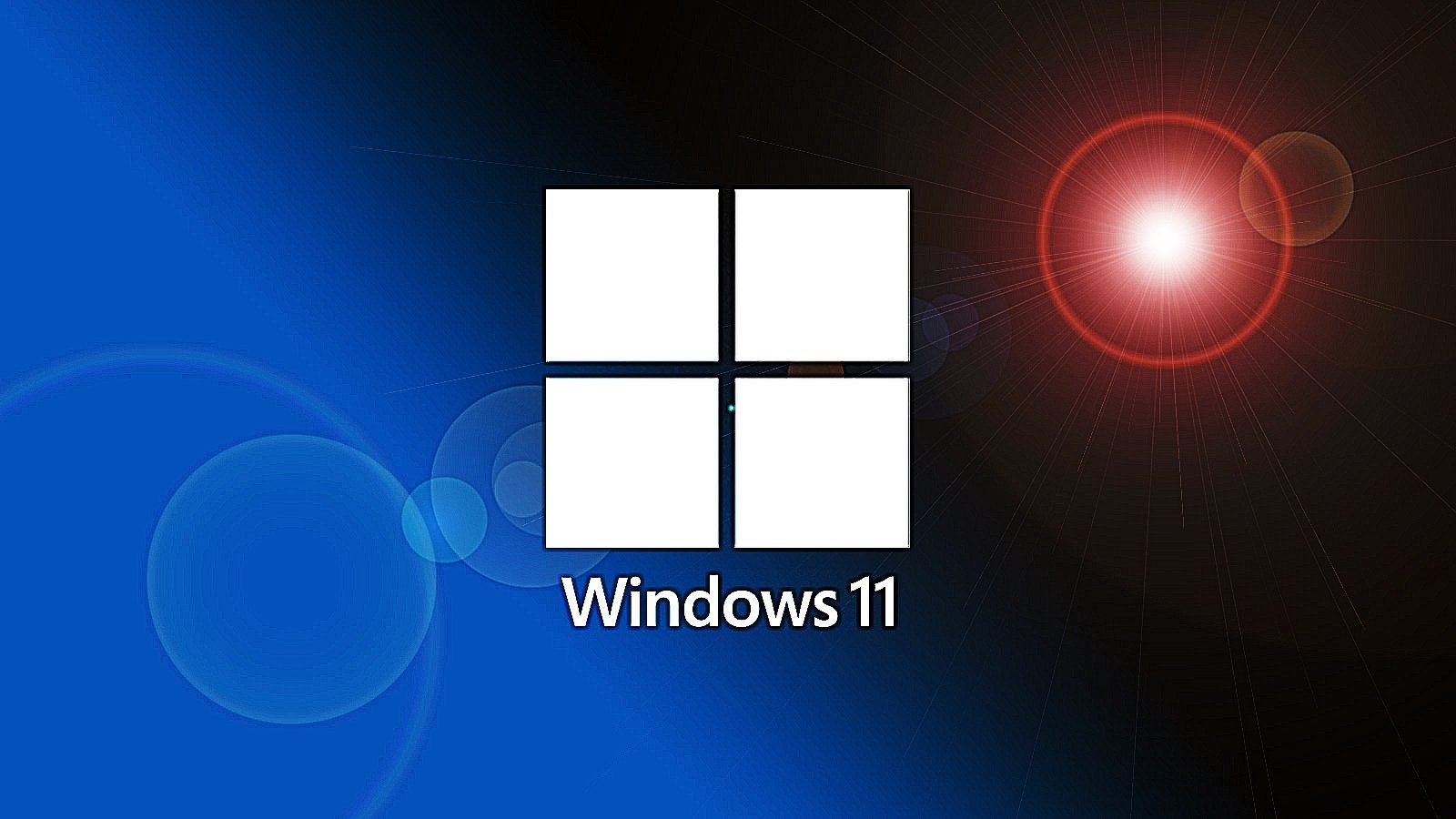
Windows 11 introduces Black Screen of Death and new recovery tool
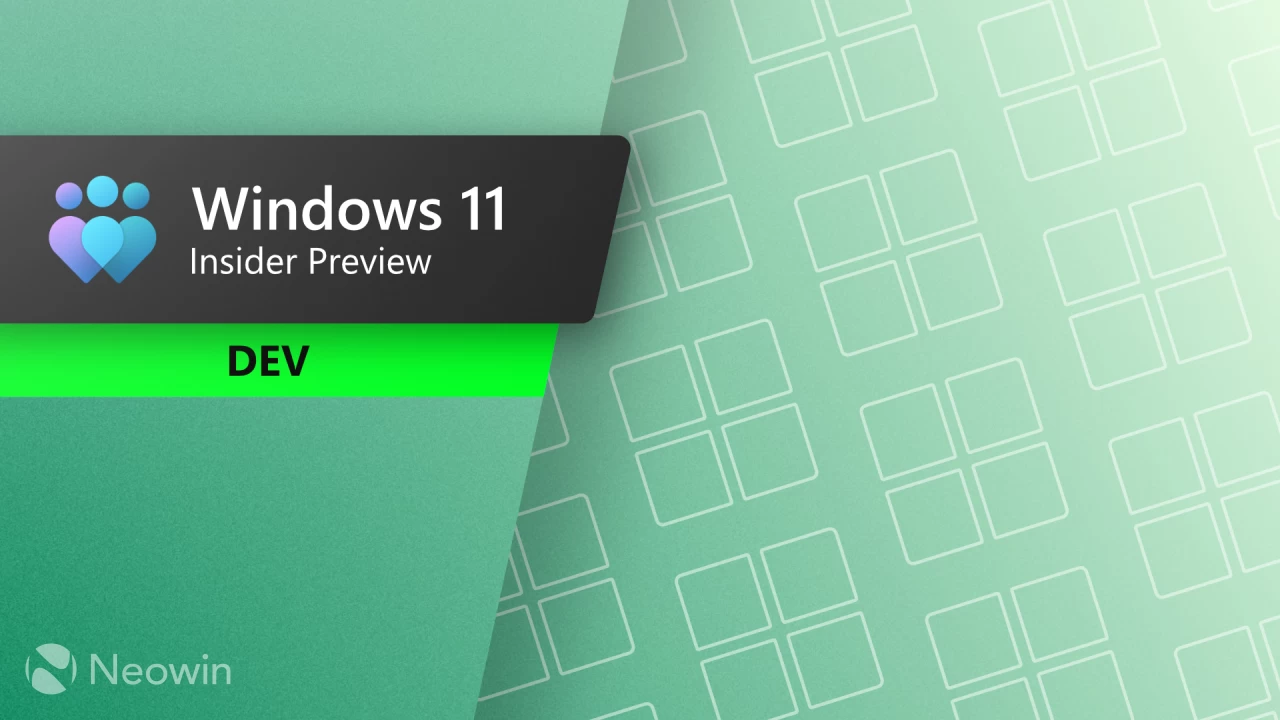
New Windows 11 builds launched with enhanced features

Lenovo launches rollable ThinkBook Plus Gen 6

Microsoft confirms free Windows 10 update extension

Windows 11 update brings new AI features

New Windows 11 features announced
Windows 11 Launch Highlights Mixed User Experience
