T4K3.news
iOS 26 camera gesture update gets a quick revert option
Apple adds a toggle in dev beta to revert the camera switcher gesture to the iOS 18 behavior

A recent iOS 26 change to the camera app sparked user frustration before Apple added a revert option in the dev beta.
iOS 26 camera gesture change creates friction Apple responds with revert option
iOS 26 introduces a new swipe direction for switching camera modes in the iPhone camera app. The change arrived in the latest developer beta and drew quick reactions from both professionals and casual users. The new motion clashes with a long standing feel of iPhone navigation, where movement responds in the opposite direction to the drag. The result is a disruption of muscle memory and, at times, a view obstructed by a moving interface while you scroll between modes.
The fix is a toggle located at the bottom of the Camera settings page under Mode Switching that reverts the scroll direction to the iOS 18 behavior. This option is currently available only in the newest developer beta. Apple could consider making this the default and letting users turn it off again after the beta period ends. The episode highlights how design experimentation in major updates must balance novelty with reliability to keep users from feeling lost during navigation.
Key Takeaways
"Muscle memory will do that to you"
A reaction to changes in navigation memory
"This is a departure from Apple's traditional interface physics"
Describes the shift in how the app feels
"A toggle to revert shows Apple listening to users"
Editorial take on the fix being user responsive
"The latest beta reminds us that user control matters"
General takeaway about rollout and feedback
This move shows the constant tension in software design between experimentation and consistency. When navigation gestures change, users rely on memory built from years of use. If a change arrives in a beta without easy recovery, trust can erode even before new features land. The episode also underscores how important it is for large updates to offer simple ways to revert and to communicate clearly about what is changing.
Apple has shown a willingness to adjust in response to feedback, which can help restore confidence. Making the legacy gesture the default while offering an optional opt in for the new motion could quietly calm nerves ahead of a busy launch season. For developers and product teams, the lesson is to document changes and prioritize user control during transitions.
Highlights
- Muscle memory will do that to you
- This is a departure from Apple's traditional interface physics
- A toggle to revert shows Apple listening to users
- The latest beta reminds us that user control matters
The camera remains central to how users judge a major OS update
Enjoyed this? Let your friends know!
Related News

iOS 26 beta 6 released

iOS 26 Beta 6 hints at faster launches and a new camera gesture

iOS 26 public beta is live

AirPods gain seven new features with iOS 26

iOS 18.6 brings fresh controls

Apple Launches iOS 26 Beta 5

Apple readies iPhone 17 launch amid pricing debate
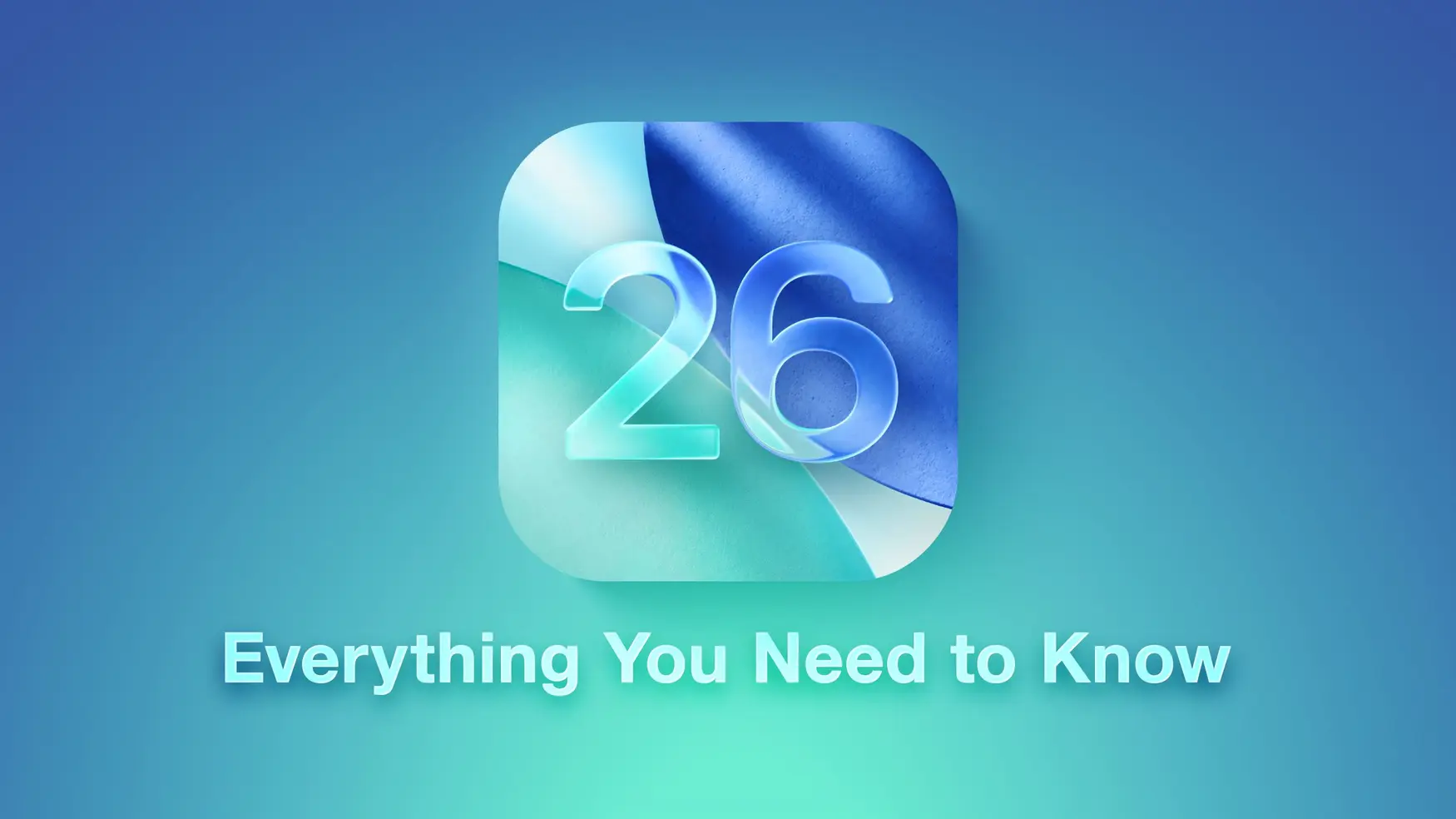
iOS 26 introduces Liquid Glass design overhaul
