T4K3.news
iOS 18.6 brings fresh controls
Five settings to refresh your iPhone ahead of the next update

Tech experts outline five settings to review in iOS 18.6 to improve everyday use and prep for the next update.
Five iOS 18.6 tweaks to refresh your iPhone
Apple has released iOS 18.6, a maintenance update focused on bug fixes and security. Tech site Cnet highlights five settings to review so users can get the most from the update and make the iPhone feel more personalized. The changes cover both usability tweaks and privacy protections, including easier lock screen customization and better control over notifications.
The five settings to consider are: adjusting lock screen button behavior to replace or remove quick actions, prioritizing important notifications over spam, rearranging the home screen layout with color tint options, customizing the Control Center across multiple screens, and locking or hiding sensitive apps with biometric or passcode protection. Access is straightforward: the lock screen can be customized, Settings > Notifications contains the prioritization option, the home screen supports jiggle mode for rearrangement, Control Center has an edit mode, and app protection is handled through security settings.
Key Takeaways
"Apple released iOS 18.6 to address important bug fixes and security updates, so grab it the next chance you get"
Direct quote from the tech coverage cited in the article
"With just a few changes, you can improve your day-to-day iPhone experience and get ready for iOS 26 when it arrives next month"
Expert guidance highlighted by the article
"Texts from people in your contacts could be flagged in favour of random scam messages"
Security note from the experts quoted in the piece
"You can add buttons to recognize music via Shazam, enable Dark Mode and set an alarm or timer"
Examples of new lock screen actions described in the article
The article illustrates how a routine software update becomes a prompt for user behavior. It suggests that value from iOS 18.6 comes not just from new features but from how users adopt and configure them. That pattern mirrors a broader trend in consumer tech where more knobs offer more control, but also require more attention from users who want privacy and efficiency.
Looking ahead, the mention of iOS 26 arriving next month frames Apple as extending the update cycle into a longer communications wave. For some, that means deeper customization and better security; for others, it risks increasing complexity and decision fatigue. The piece implicitly raises questions about how much control should be handed to devices and how much should stay in the hands of users and regulators.
Highlights
- Small tweaks, big impact on daily phone use
- Privacy feels closer with a tap of Face ID
- A fresh layout can change how you interact with apps
- Notifications learn what you actually care about now
Small improvements, big shifts in how we live with our phones.
Enjoyed this? Let your friends know!
Related News

Ranking all FBS programs for the 2025 season

Trump signals peace talks with Russia ahead of Alaska summit

iOS 26 beta 6 expands iPhone ringtone options

New games launch on Nintendo eShop
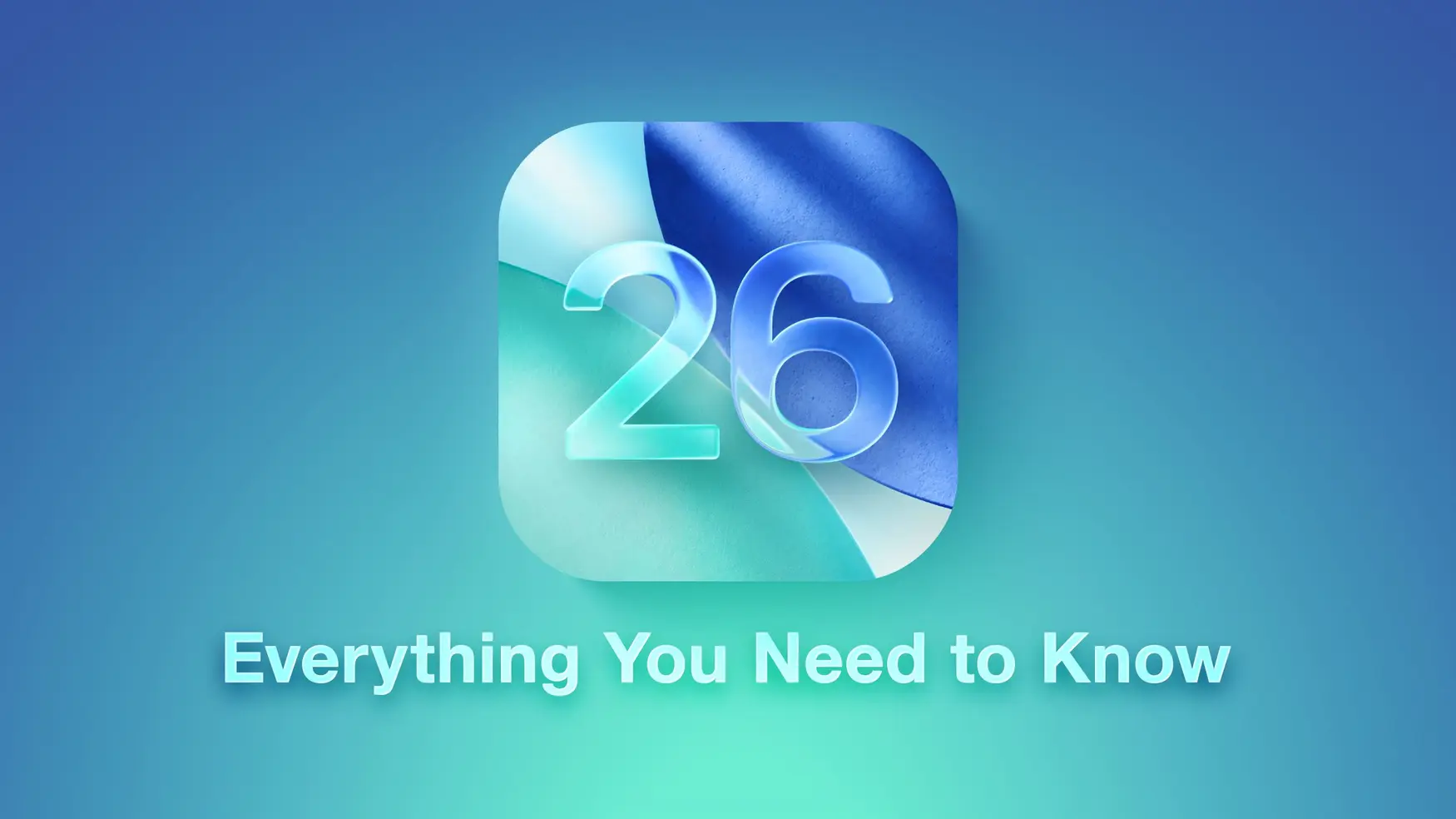
iOS 26 introduces Liquid Glass design overhaul

Donkey Kong Bananza Launches Amid Nostalgia

iOS 26 public beta is live

Nintendo Switch 2 invites are now available
