T4K3.news
Apple Launches iOS 26 Beta 5
Apple's fifth developer beta for iOS 26 introduces various aesthetic changes.

The latest beta release for iOS 26 features several design tweaks.
Apple Unveils Changes in iOS 26 Beta 5
Apple released Beta 5 for iOS 26 on Tuesday, focusing on aesthetic updates rather than major new features. Users can access these changes if they are registered developers or opt for the upcoming public beta 2. Notable updates include new icons for AirDrop and a newly designed Mail app 'Select' button. The Camera app now allows users to change the scroll direction with a new 'Classic Mode Switching' feature. Many of these modifications aim to enhance user interaction, as seen in new animations and alerts that convey information more clearly.
Key Takeaways
"Apple is focusing more on aesthetics than groundbreaking features."
This highlights Apple's recent approach to software development, prioritizing design improvements.
"The iOS 26 beta highlights the fine line between innovation and stability."
This reflects the challenges faced by users when opting for beta versions of software.
"Design changes in beta offer an interesting glimpse into Apple's software vision."
This indicates how Apple plans to evolve its user experience moving forward.
"New icons and animations make the update more visually appealing."
This easily summarizes the essence of the updates in iOS 26 Beta 5.
The updates in iOS 26 Beta 5 highlight Apple's ongoing focus on refining user experiences rather than introducing groundbreaking features. This beta encapsulates a strategy of gradual enhancement, where existing functionalities are polished. The design changes could resonate well with users who value a seamless aesthetic transition across their devices. However, as with all beta software, the risk of bugs and instabilities looms large, reminding users of the sometimes turbulent path of early tech adoption. The anticipation for these updates reflects a strong community investment in the Apple ecosystem.
Highlights
- Apple is focusing more on aesthetics than groundbreaking features.
- Design changes in beta offer an interesting glimpse into Apple's software vision.
- The iOS 26 beta highlights the fine line between innovation and stability.
- New icons and animations make the update more visually appealing.
Potential Risks in Adopting Developer Betas
Using developer beta versions like iOS 26 Beta 5 can lead to bugs and system instability, which may affect daily device use.
As Apple continues to refine its software, users wait for the official launch this fall.
Enjoyed this? Let your friends know!
Related News

Public Beta 2 iOS 26 Arrives

Apple sticks to Liquid Glass design in iOS 26

GPT-5 lands in Apple Intelligence

New Safari could challenge Chrome's market share

Apple targets launch date for iOS 26 public beta

iOS 26 public beta launching this week
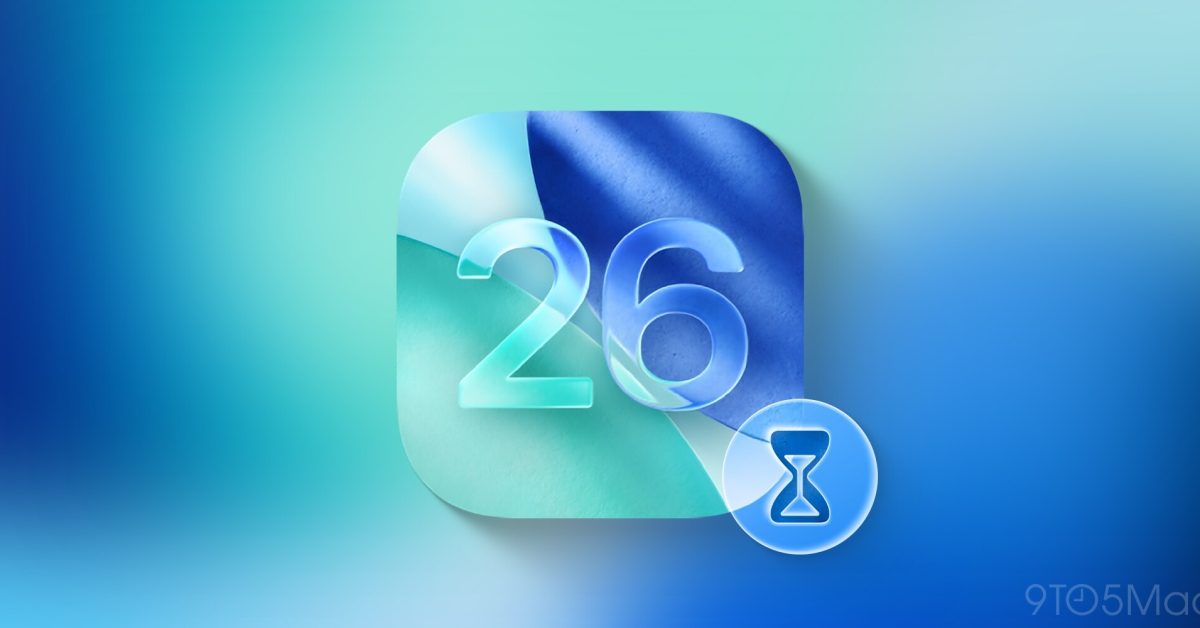
iOS 26 public beta to release soon

Apple launches AirPods firmware beta for iOS 26
