T4K3.news
Gemini Live gains floating UI to run apps in background
A sleeker overlay enables background app switching and context cards as Google tests new Gemini Live features.

Google tests a sleeker Gemini Live floating UI with cross app cards and background app switching
Gemini Live gains floating interface to run apps in background
Google is testing upgrades to Gemini Live's floating interface. An APK teardown of version 16.32.48 shows a sleeker overlay that can display contextual cards from Keep, Maps, Calendar and Tasks, helping users see information without leaving their current app. The new design aims to let you resize Gemini Live and continue your task in the background, rather than fully returning to the main Gemini chat.
The changes are not yet live in public releases, but they align with Google's plan to shift Gemini to be the default Android assistant by year end. The floating UI would make it easier to switch back and forth between apps while Gemini Live provides real time information and cross app information exchange.
Key Takeaways
"Floating UI could redefine multitasking on Android"
Editorial take on space and workflow
"These context cards bring real usefulness to Gemini Live"
Describing card integration
"If the feature stays lightweight, it could be a helpful addition"
Assessment on performance
"Replacing Google Assistant asks for more than a pretty overlay"
Strategic challenge
If Google can make the floating UI practical, Gemini Live could reshape multitasking on Android. The emphasis on context cards means the assistant becomes a lightweight helper that lives with apps, not on top of them.
But there are risks. A space saving interface can be a distraction if it nudges users to interact more than needed or exposes sensitive information too soon. The feature also puts pressure on app developers to support extensions more robustly and could complicate user privacy expectations as cross app data flows increase.
Highlights
- Floating UI could redefine multitasking on Android
- Cards from Keep and Maps make information pop without leaving the screen
- If the feature stays lightweight, it could be a helpful addition
- Replacing Google Assistant asks for more than a pretty overlay
Time will tell whether this space saving approach sticks with users.
Enjoyed this? Let your friends know!
Related News

iOS 26 public beta is live

Samsung showcases Gemini while Google announces Android updates

Diablo IV 2.4.0 PTR Preview
Google unveils Pixel 10 lineup and Gemini tools at Made by Google 2025
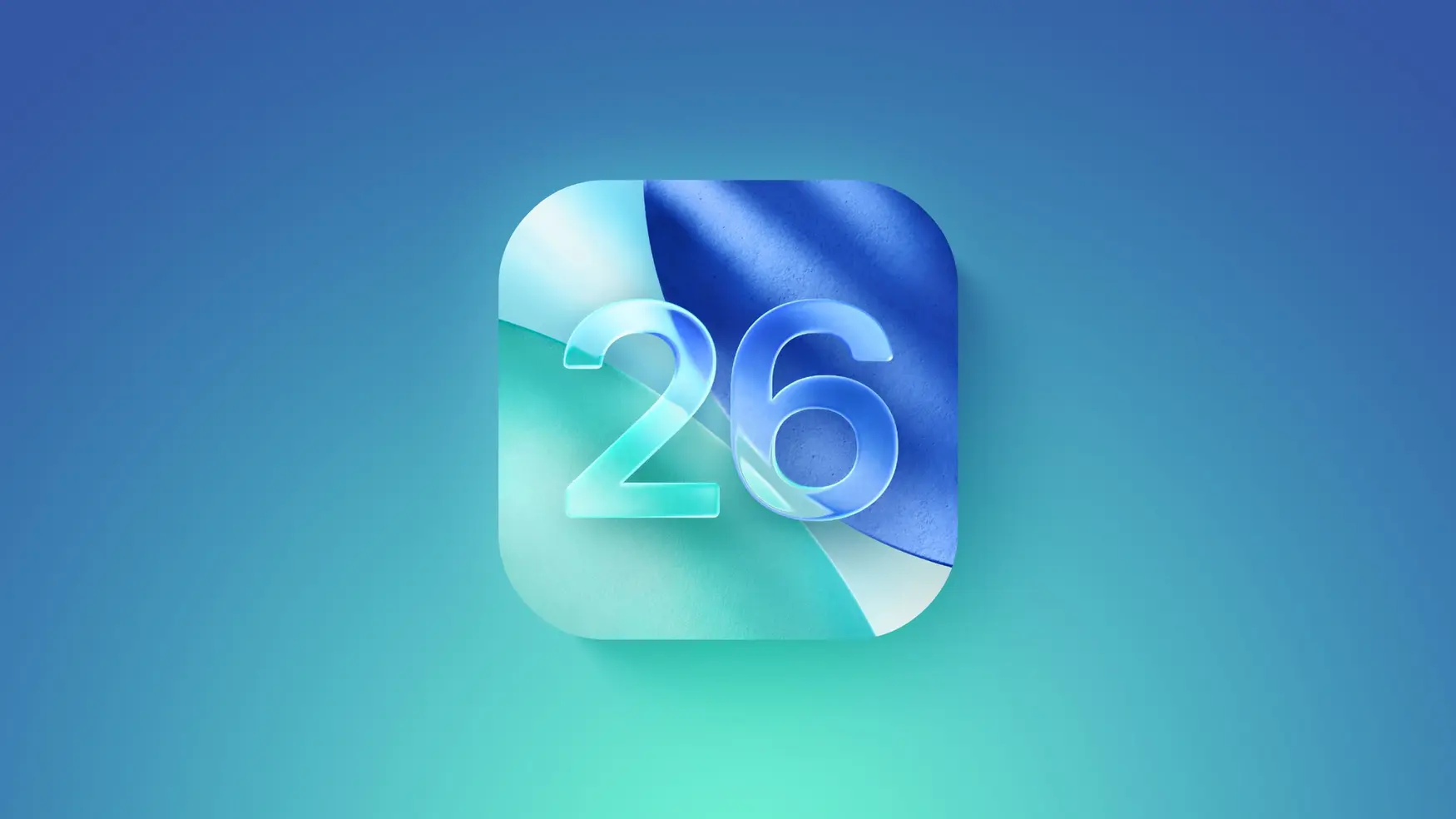
Public betas for iOS 26 and iPadOS 26 released

Samsung Galaxy Z Flip 7 launched with new features

Samsung launches Galaxy Z Fold 7
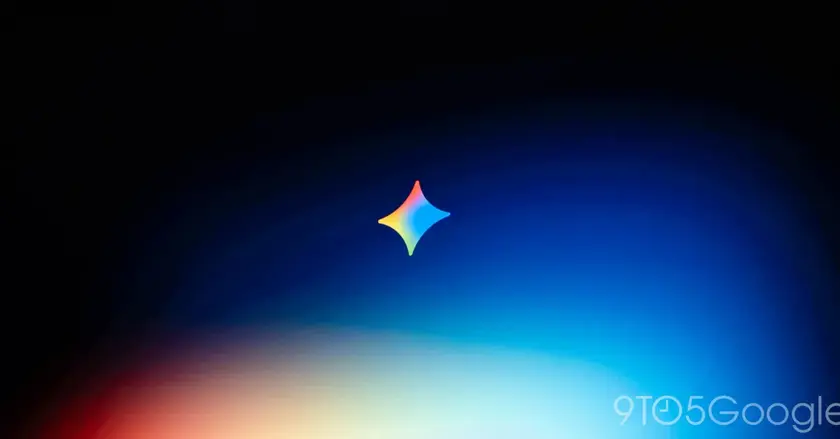
Gemini overlay gains a bubbly redesign on Android
