T4K3.news
Adaptive Power notifications toggle revealed in iOS 26 beta 7
A new switch in Settings lets you enable or disable Adaptive Power alerts.

iOS 26 beta 7 adds a new toggle in Settings that controls Adaptive Power notifications.
iOS 26 beta 7 adds toggle for new battery notifications
Apple's iOS 26 beta 7 introduces a Settings toggle for Adaptive Power notifications. Adaptive Power is a battery mode designed to stretch iPhone usage by making targeted performance adjustments, offering a middle ground between normal use and Low Power Mode. The toggle sits under Settings > Battery > Power Mode, and users can choose to receive alerts when the system is actively saving power.
Beta testers will see sample notifications on the lock screen when Adaptive Power is in effect. The feature remains under testing and could change before the final release. The move reflects Apple’s effort to be more transparent about how power management affects device performance while trying to maintain a positive user experience.
Key Takeaways
"Adaptive Power saves juice without a heavy hit to performance"
Describes how the mode balances speed and battery life
"I want to know when the phone is altering performance to save battery"
Reflects user desire for transparency
"A simple toggle can change how visible power management feels"
Editorial observation
This move signals a broader trend toward user-facing power management. By giving people a clear choice about notifications, Apple aims to lessen the mystery around how firmware tweaks affect performance. At the same time, adding more alerts could contribute to notification fatigue if users opt in broadly. If the feature sticks, it may shape expectations for firmware updates and how users weigh battery life against raw speed.
Highlights
- Battery control that speaks softly and stays out of the way
- Notifications that feel useful not pushy
- Small settings can have big impact on daily use
- Transparency in power saving could win user trust
The real test is how daily users respond to more transparency and more control over battery behavior.
Enjoyed this? Let your friends know!
Related News

iOS 26 public beta is live

Apple expected to release iOS 26 public beta this week

Apple readies iPhone 17 launch amid pricing debate

Apple announces iPhone 17 event schedule

Apple rolls out iOS 26 beta 4 for developers

iOS 26 Beta 6 hints at faster launches and a new camera gesture
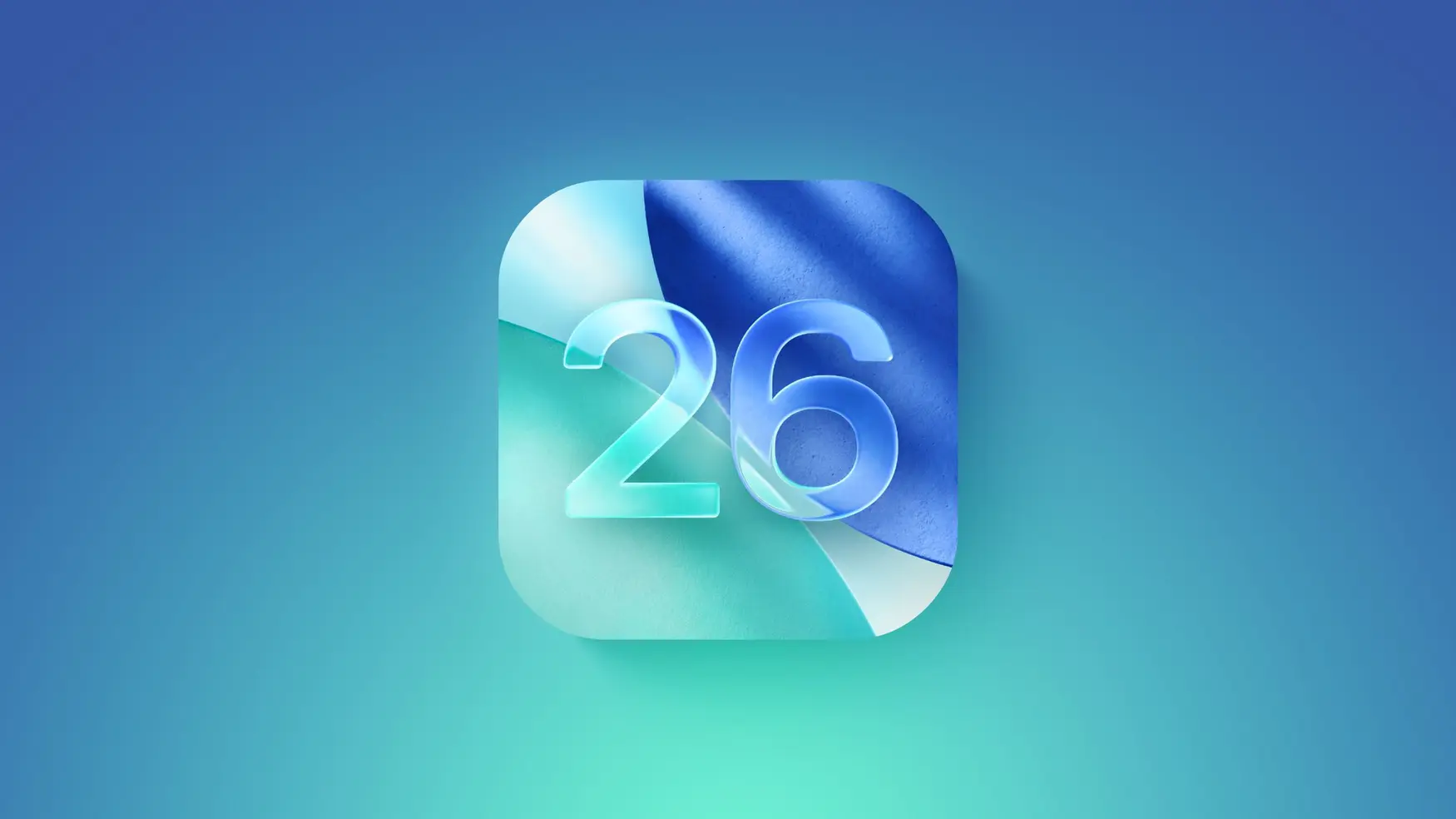
iOS 26 features expand battery life and digital ID

New Safari could challenge Chrome's market share
