T4K3.news
Top Seven File Explorer Add-Ons Released
Seven new add-ons improve Windows File Explorer functionality and enhance file management.

Enhance Windows File Explorer with these free utilities and streamline your file management tasks.
Seven Essential Add-Ons for Windows File Explorer
Windows File Explorer is functional but often lacks advanced features that can ease file management. Many users face challenges such as limited search capabilities, inefficient file transfers, and cluttered directories. This article reviews seven free add-ons that can transform the file management experience by integrating new functionalities directly into File Explorer. Key tools include Listary for instant file searching, TeraCopy for improved file transfers, and Mountain Duck for seamless cloud access. Each tool addresses common pain points, making daily tasks faster and simpler.
Key Takeaways
"These tools have become essential parts of my workflow."
The author emphasizes how these utilities improve daily productivity and efficiency in file management.
"Listary integrates directly into File Explorer, saving time and clicks."
This showcases one of Listary's key benefits regarding efficiency in file management.
"Quick Look should be built into Windows for its instant preview capabilities."
The author expresses a strong opinion on the importance of Quick Look in enhancing File Explorer.
"TeraCopy skips problematic files and keeps transfers on track."
The mention of TeraCopy highlights its utility in managing file transfers without disruptions.
The introduction of these tools reflects a growing demand for efficiency in digital file management. As users engage with larger volumes of files across multiple platforms, the need for intuitive, powerful solutions becomes increasingly important. The ability to access cloud services like Google Drive directly through File Explorer and manage bulk operations with tools like Bulk Rename Utility can save considerable time. Furthermore, these enhancements can lead to a smoother workflow, reinforcing the notion that productivity hinges not just on hardware but also on the software ecosystem users build around it.
Highlights
- Efficiency is the key to mastering file management.
- Transform your workflow with these essential tools.
- Windows File Explorer needs a productivity boost.
- Seamless cloud access redefines organization.
Potential User Confusion and Adoption Challenges
While these add-ons significantly improve the user experience, some users may find the transition or installation process challenging. This could lead to frustration nor adoption of these tools despite their benefits.
As technology evolves, these tools highlight the importance of optimizing the user experience in file management.
Enjoyed this? Let your friends know!
Related News

Arsenal completes signing of striker Viktor Gyokeres

Microsoft releases Windows 11 24H2 update with new features
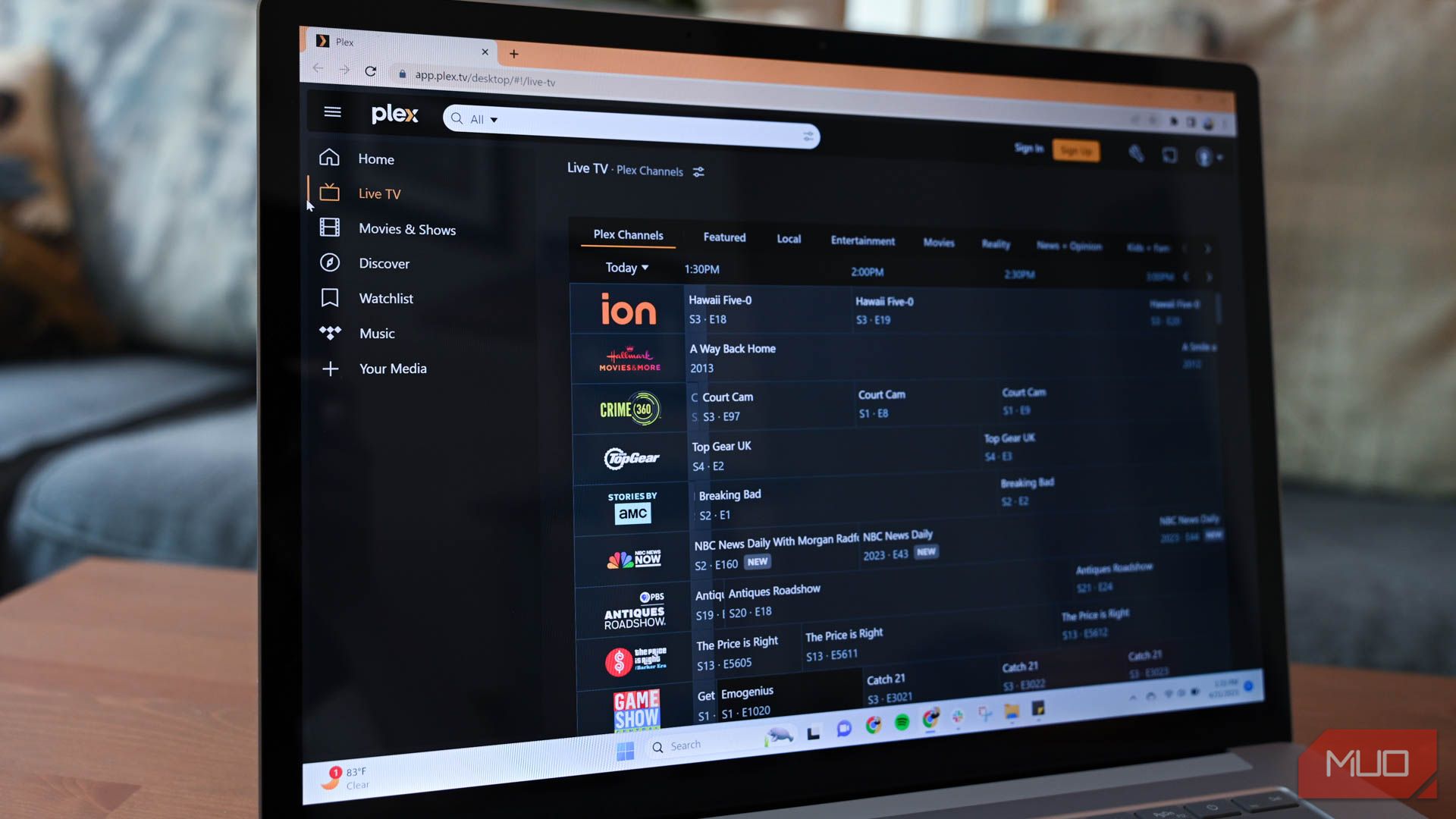
Explore New Plex Apps for Enhanced Features
/https%3A%2F%2Fsportsmole-media-prod.s3.gra.io.cloud.ovh.net%2F24%2F48%2Fmorten-hjulmand.jpg)
Manchester City enters race for Morten Hjulmand

Arsenal updates on transfer targets

Donkey Kong Bananza Launches Amid Nostalgia

Mikey Madison and Jeremy Allen White are potential leads for The Social Network 2
