T4K3.news
SwiftKey gains ground after switch from Gboard
A long-time Gboard user finds SwiftKey’s AI features and themes boost daily typing
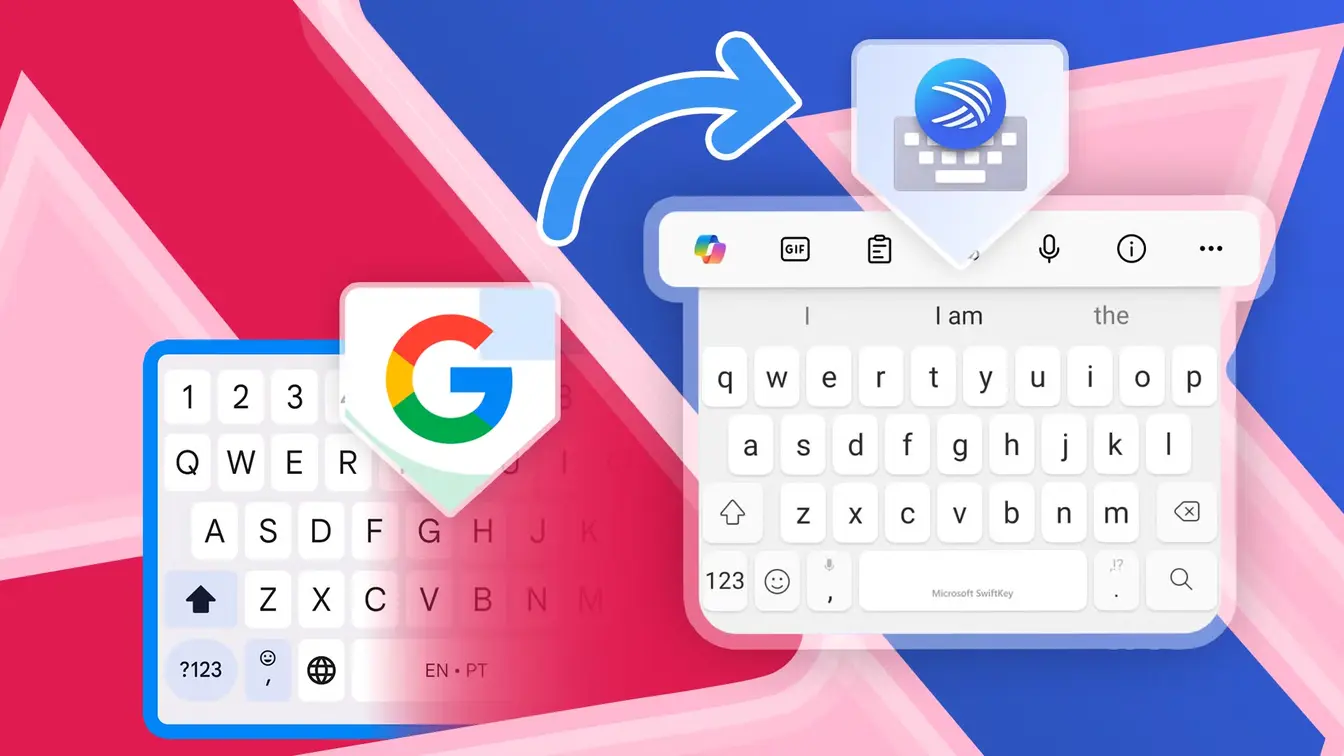
A personal account of trying SwiftKey after years with Gboard, highlighting design features and daily use.
Switching from Gboard to SwiftKey Delivers a Smarter Typing Experience
An Android user describes leaving Gboard after years for SwiftKey, spurred by community suggestions. What started as a short experiment became a permanent switch. The default SwiftKey theme felt basic at first, but the Fluent Dynamic theme quickly resolved the look issue by matching the phone’s theme and creating a polished, modern feel.
Beyond visuals, SwiftKey offers practical features that matter in daily use. Copilot provides quick grammar fixes and a tone-tweaking option for work emails or casual chats, and Bing is built into the keyboard for fast lookups without leaving the app. The typing experience remains strong, with solid multilingual support for English and Hinglish, smooth swiping, and accurate next-word predictions. The toolkit also includes emojis, GIFs, stickers, an AI sticker powered by Microsoft Designer, a clipboard that stores multiple items, and a built-in translator for quick, on-the-go translations.
Key Takeaways
"The typing experience is right up there with Gboard, if not better."
Core sentiment on typing quality
"Tone tweaking helps me adjust voice for work and chats."
App capability for tone control
"Copilot is a constant helper at a tap."
AI assistance within the keyboard
This swap illustrates a broader shift in mobile productivity tools. AI features inside keyboards are no longer niceties but essential helpers that can change how quickly and precisely people compose messages. Design matters too; a theme that blends with the device’s look can turn a new app into a familiar tool. The success of SwiftKey here rests on combining core typing quality with smart extras that reduce context switching.
At the same time, the move underscores a competitive landscape where ecosystems push features across apps. The more a keyboard integrates search, translation, and tone control, the more it becomes a central hub for daily tasks. For users, trust and performance will determine which keyboard survives beyond a flashy demo.
Highlights
- A keyboard should disappear and just help you type
- Tone tweaks make work sound professional or casual with ease
- Bing inside the keyboard saves a step
- Multilingual typing finally feels natural
The keyboard market is likely to keep evolving as AI features become more embedded in everyday tools.
Enjoyed this? Let your friends know!
Related News

Gamescom 2025 highlights summary

Juice fixes anomaly before Venus flyby

Cornell study on beige fat offers a potential path to anti aging therapies

DK Island Emerald Rush expands Bananza for $20

Switch 2 Zelda editions receive significant upgrades

PS5 Slumps in July 2025

Fast & Furious Arcade Edition arrives on consoles

Mirrorless switch debated among photographers
