T4K3.news
Screen Time enables snooping detection
A built in iPhone feature can help catch snoopers by showing when apps are used after activation.
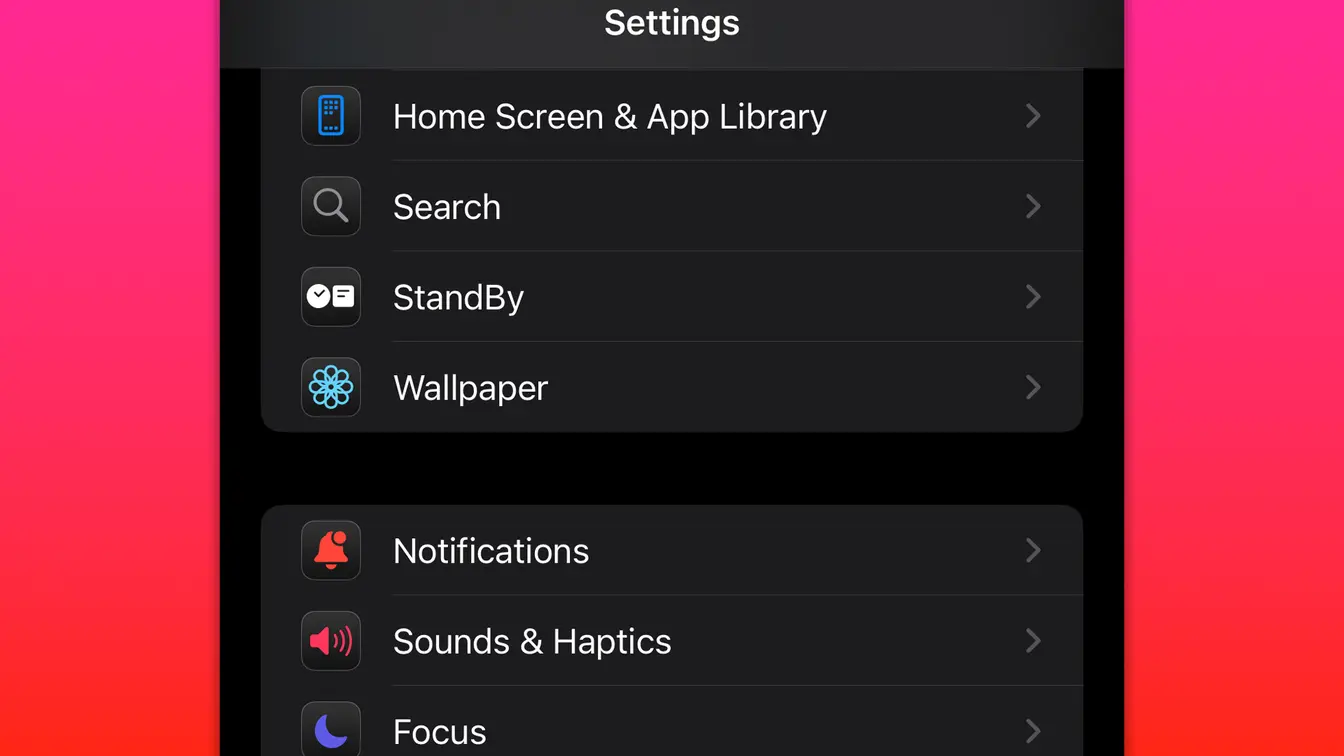
A built in iPhone feature lets users see when apps are used to detect snooping, raising questions about privacy and control.
Screen Time exposes snooping patterns and privacy risks
Screen Time is a built in Apple feature that you can turn on in Settings. After activation it records when apps are used and when the phone is picked up. The tool can show exact times and durations in See All App & Website Activity, filtered to Today and viewed by app. It will not reveal any activity that happened before you switched the feature on. Data collected after activation stays on the device and is not sent to the cloud by default.
The article also highlights the Screen Distance alert, which reminds users to hold the phone at a safe distance to reduce eye strain. It notes that this data is stored on the device and that you can switch Screen Time off at any time. While the feature helps detect snooping, it also raises privacy questions for people who share a device with family members or colleagues and for situations where the device could be accessed by others.
Key Takeaways
"Screen Time shows when you touch your phone and which apps run"
Describes the feature's function
"Privacy should be a choice not a trap"
Editorial take on user autonomy
"Data trails follow us whether we notice them or not"
Reflection on privacy implications
This trend shows how devices blend practical helpers with privacy questions. Screen Time can give users evidence of intrusions, yet it also normalizes daily monitoring as a built in feature. The result is a quiet push toward balancing control with exposure in everyday life.
As more devices add monitoring tools, readers should demand clear explanations of who can view logs, how long data is kept, and what protections are in place if a device is lost or shared. A well designed feature should be easy to disable and easy to understand, not a minefield of ambiguity.
Highlights
- Touch reveals more than a glance.
- Consent needs clarity not confusion.
- Privacy is a daily choice in a connected life.
- A tool that watches you should warn you first.
Privacy concerns around Screen Time data collection
The feature logs app usage and device pickups on the user’s iPhone. This creates a data trail that could be exposed or misused if the device is compromised or shared. Clear consent, data access controls, and transparent handling are essential.
People will weigh convenience against privacy as these tools become common in daily life.
Enjoyed this? Let your friends know!
Related News
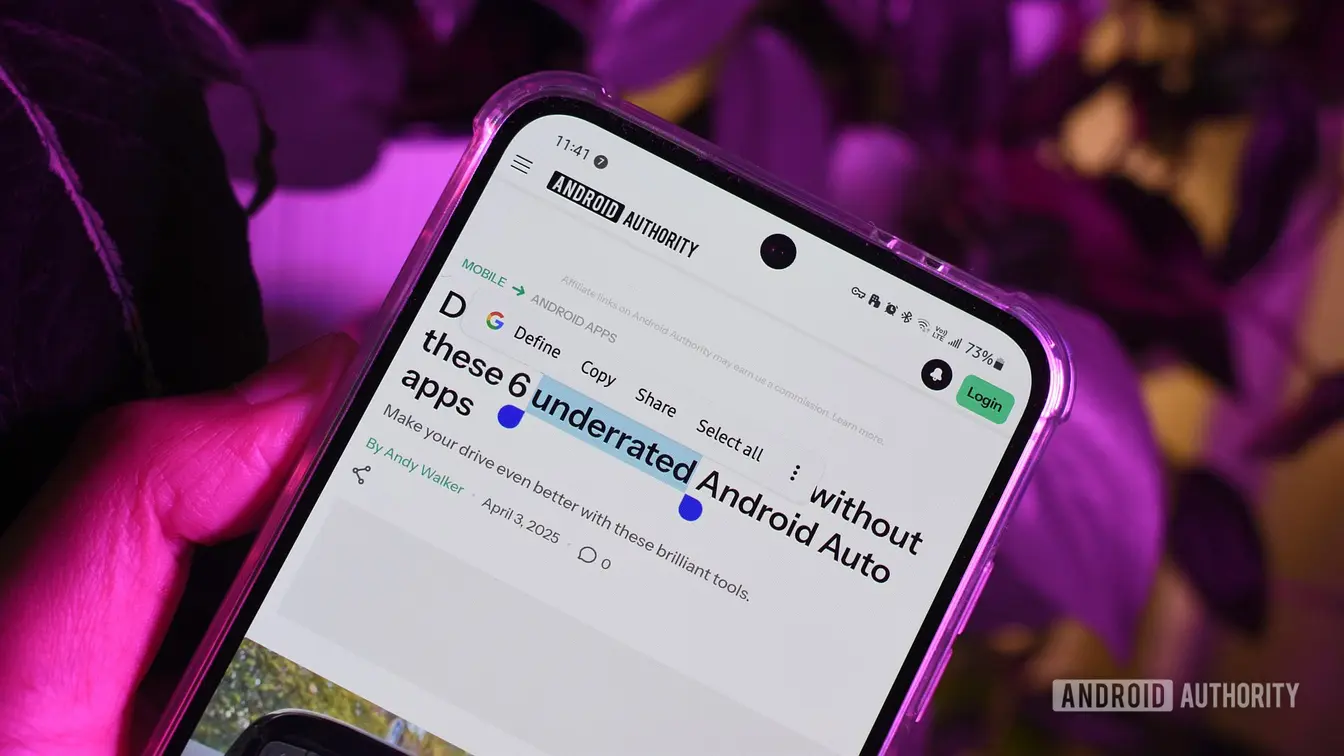
New insights on underrated Android features

Neuralink allows paralyzed woman to control computer with thoughts

Increased prostate cancer screenings follow Chris Hoy's announcement

Microsoft releases Windows 11 24H2 update with new features

Early screenings rise among 45 to 49
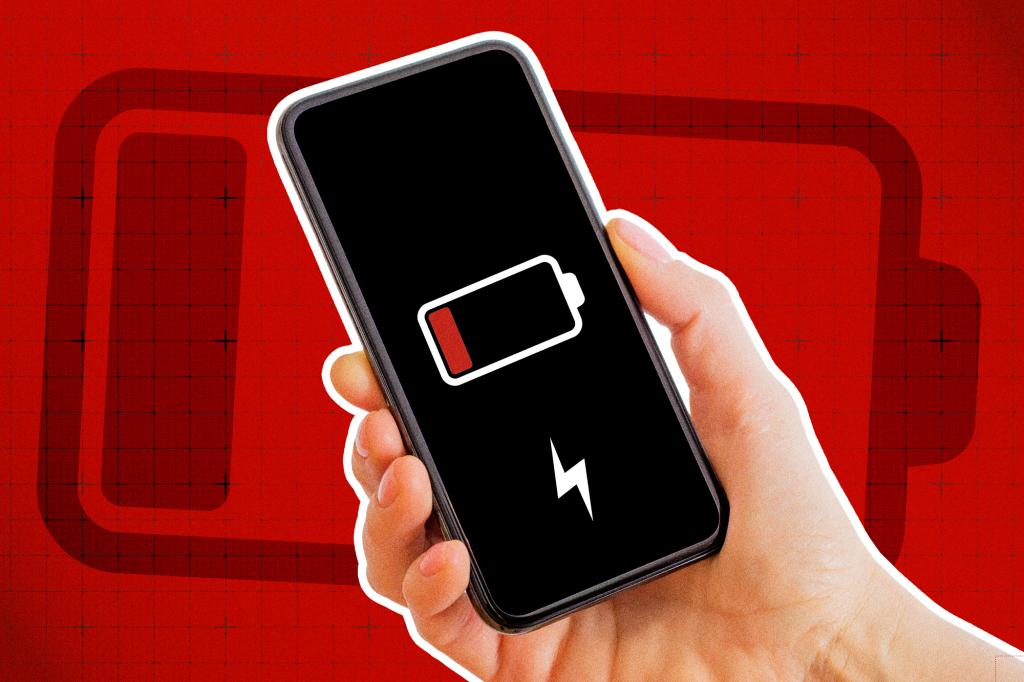
Trick to extend iPhone battery life revealed

Nuclear clock could reveal faint dark matter signals

Rush begins offering new cancer detection blood test
