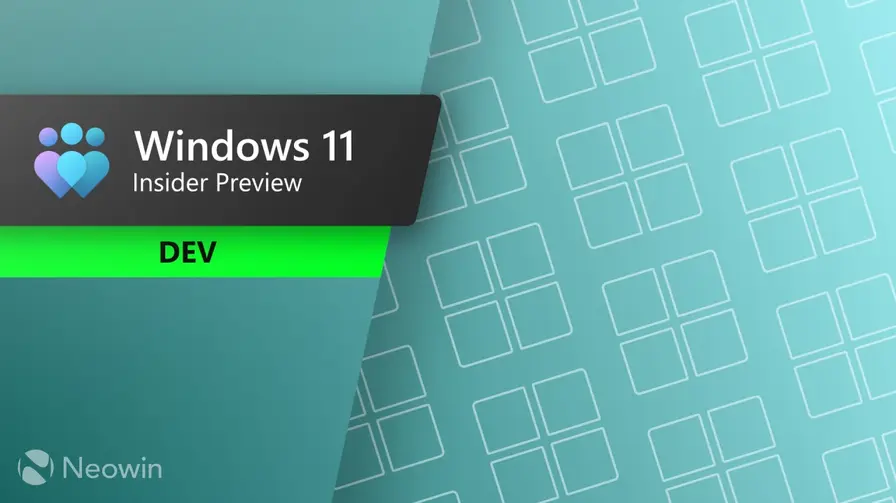T4K3.news
PowerShell Essentials for Everyday PC Workflows
A practical look at the top PowerShell commands and how they simplify file, process, and network tasks for both IT admins and everyday users.
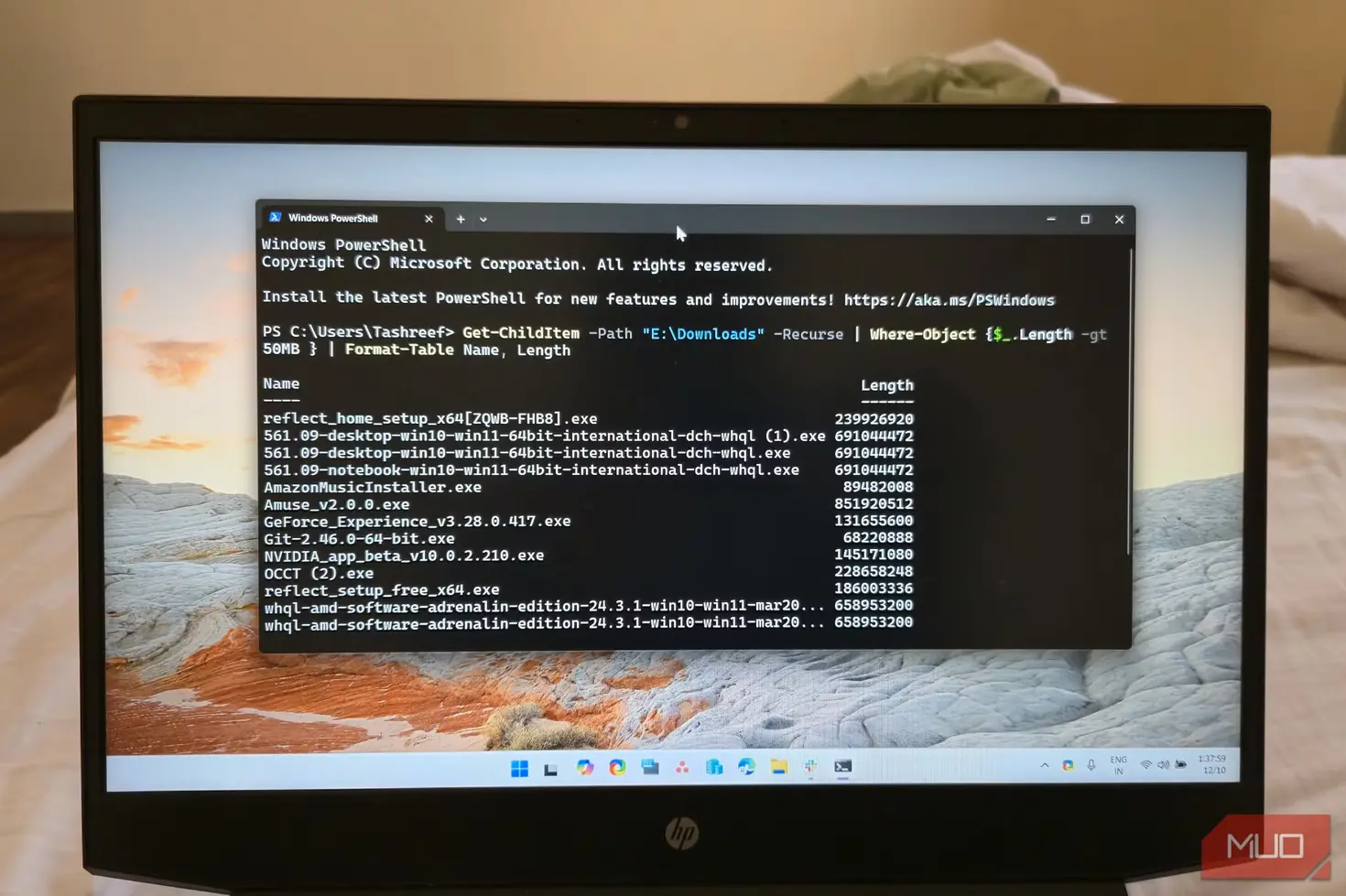
A practical take on how PowerShell commands can organize files, troubleshoot networks, and automate daily tasks.
PowerShell Essentials for Everyday PC Workflows
The article maps out a practical set of PowerShell commands, starting with Get-Help to learn syntax and usage, then Get-Command to locate the right tool. It explains that these commands work in both the standalone PowerShell app and Windows Terminal, the preferred place to run shell environments. The piece uses concrete examples to show how to check websites, test ports, find large files, filter results, and export data for further work.
It also shows how to inspect objects with Get-Member, refine output with Select-Object, and view results interactively with Out-GridView. The writing highlights how these commands fit into real tasks like organizing client files, tracking old code, and diagnosing why a deadline crunch turned a project chaotic. The overall message is that PowerShell is not just for IT pros but a flexible toolkit for everyday computer work.
Key Takeaways
"Get-Help helps you find information about PowerShell cmdlets along with their syntax and parameters"
Describes how a new learner starts with Get-Help
"Test-NetConnection Cmdlet does all three"
Highlights the power of a single cmdlet for network checks
"Out-GridView opens a separate window with a searchable, sortable table"
Explains the value of interactive results viewing
This analysis notes a broader shift: powerful scripting is becoming accessible to non-specialists, turning routine chores into repeatable routines. The article emphasizes practical learning habits, such as starting with Get-Help and then exploring related commands, which lowers the barrier to mastery. It also hints at a modern workflow where Windows Terminal unifies tools, making scripting feel native rather than exotic. Still, there is a need for caution around scripting basics, error handling, and security when sharing scripts across teams.
Highlights
- Get-Help helps you find information about PowerShell cmdlets along with their syntax and parameters
- Test-NetConnection Cmdlet does all three
- Out-GridView opens a separate window with a searchable, sortable table
- PowerShell turns clutter into clarity with simple commands
In a busy workspace, a well-crafted PowerShell routine can turn chaos into clarity.
Enjoyed this? Let your friends know!
Related News

Microsoft releases Windows 11 24H2 update with new features

Aura Edition ThinkPad 2-in-1 faces price and brightness drawbacks

Local AI PC shows privacy comes with a price

Microsoft offers free Extended Security Updates for Windows 10

Nothing Phone 3 Review Released

Mark Zuckerberg predicts smart glasses will be essential in the future
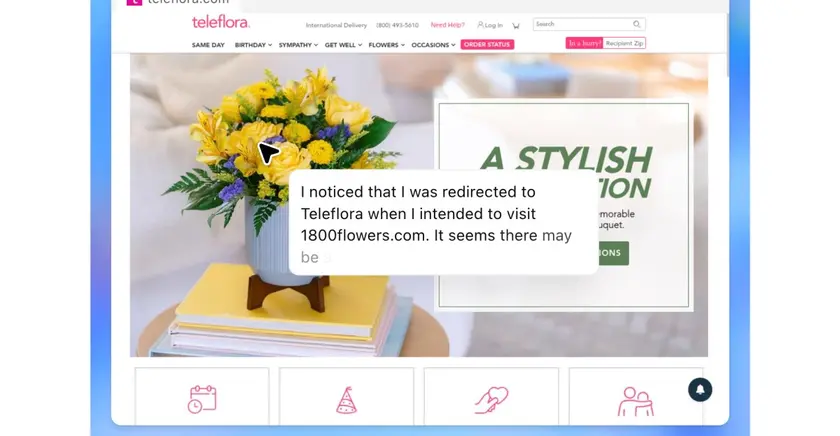
OpenAI launches ChatGPT Agent with limitations
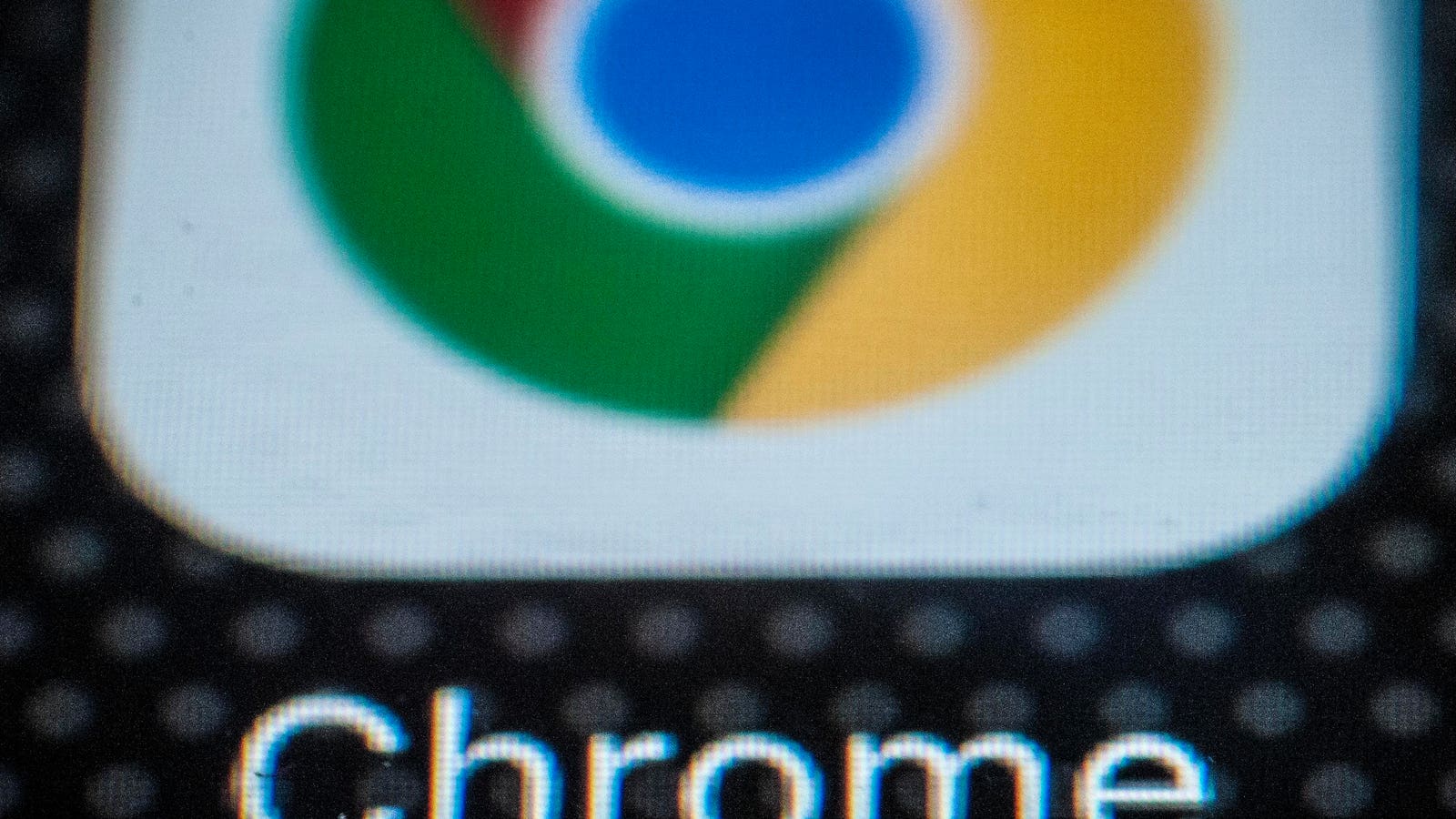
FBI warns against dangerous Chrome updates