T4K3.news
macOS Tahoe adds 15 new screen savers
Apple opens a public beta for Tahoe with 15 aerial screen savers that can also be used as wallpapers

The update introduces 15 aerial screen savers that cycle over landscapes and can double as wallpapers.
macOS Tahoe adds 15 new screen savers
The macOS Tahoe update adds 15 aerial screen savers that pan over landscapes around the world. The new options were highlighted by Dylan McDonald and include Tahoe Day, Tahoe Evening, Himalayan Peaks, Goa Beaches, and several others. Users can also set these scenes as wallpapers from the same panel. To browse them, go to System Settings, then Wallpaper and click Screen Saver.
A public beta for macOS Tahoe is open now, with a likely release planned for September. Those interested can sign up at beta.apple.com to try the new visuals before the final update.
Key Takeaways
"Travel the world from your desk"
standalone quote
"A window to distant places without leaving home"
standalone quote
"Screensavers as art you can wallpaper"
standalone quote
"Design that invites a pause in a busy day"
standalone quote
The move highlights Apple’s focus on visual storytelling within the macOS experience. Ambient, scenery-based content can make daily computing feel calmer and more engaging for some users. It also signals a shift toward design-led features that blend form with function, rather than pure utility.
Yet these updates are not just about looks. They may affect system resources for some configurations and raise questions about licensing and image rights for the new scenes. Overall, the trend favors immersive, globally sourced visuals that invite exploration without demanding extra hardware.
Highlights
- Travel the world from your desk
- A window to distant places without leaving home
- Screensavers as art you can wallpaper
- Design that invites a pause in a busy day
The updates mirror a broader push to blend aesthetics with everyday tech.
Enjoyed this? Let your friends know!
Related News

macOS Tahoe adds 15 new screensavers

Apple's public betas for new software available now

macOS Tahoe introduces iPad-inspired changes

CarPlay expands with iOS 26 release
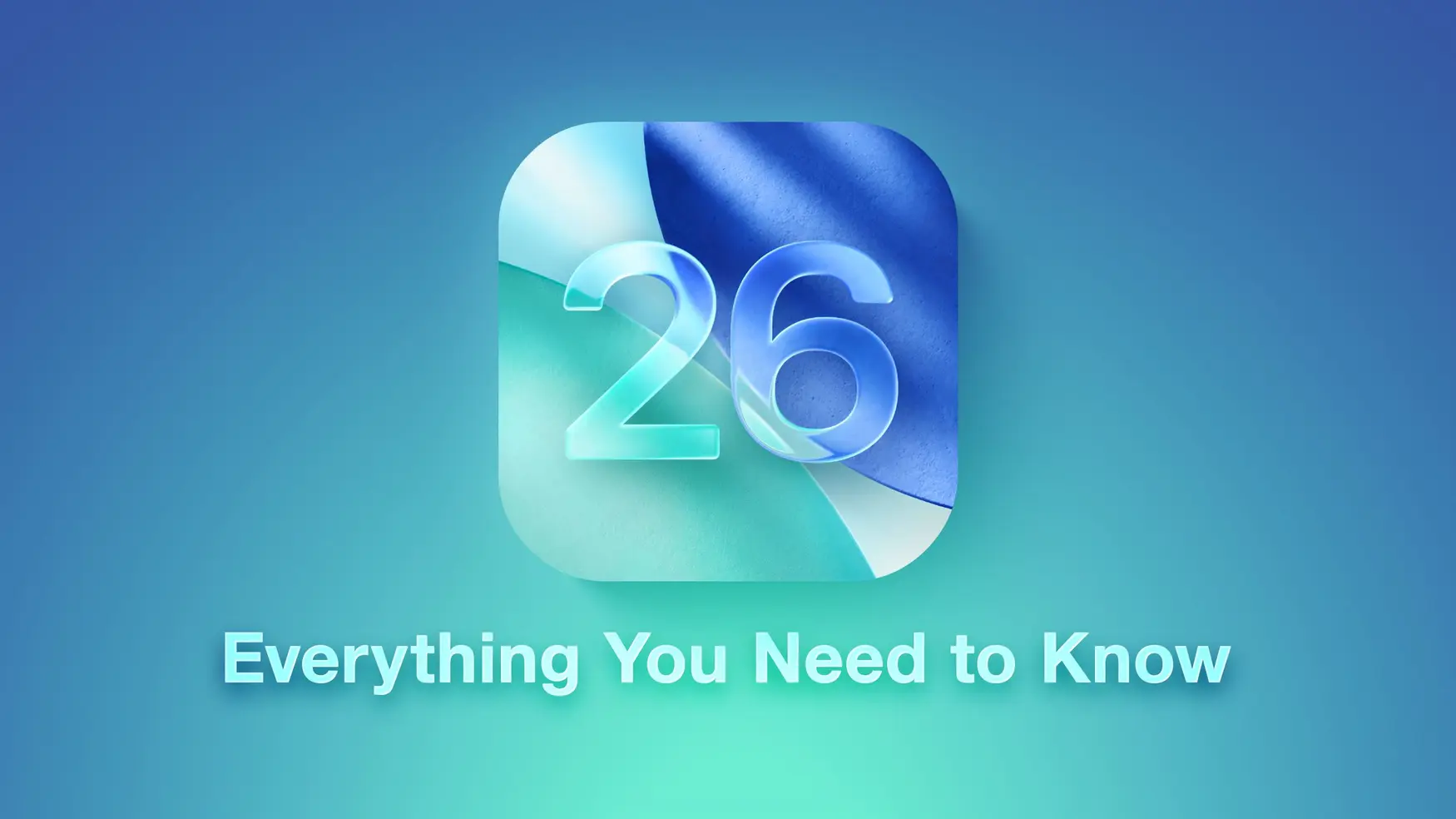
iOS 26 introduces Liquid Glass design overhaul

Diablo IV 2.4.0 PTR Preview

Apple readies budget MacBook for broader appeal

Apple bets on voice Siri powered by AI
