T4K3.news
macOS Tahoe 26 released
New desktop widgets and Spotlight upgrades roll out worldwide

Apple releases macOS Tahoe 26 with desktop widgets, enhanced Spotlight and deeper automation for Mac users worldwide.
macOS Tahoe 26 debuts with desktop widgets and automation
Apple has released macOS Tahoe 26 worldwide. The update brings a refreshed Liquid Glass look and new desktop widgets that can be added from native and third party apps. Desktop widgets sit on the desktop and share the same Liquid Glass style as the dock, icons and control center while offering quick glanceable information.
Spotlight gets major upgrades. It now includes a clipboard history tab and new tabs for Applications, Files and Actions. Quick Keys let users save and reuse common commands, and automation lets shortcuts run based on time or events like saving a file. Control Center is customizable from the menu bar and can include controls from third party apps. Continuity now shows Live Activities from iPhone in the macOS menu bar, and new native apps Phone, Journal, and Apple Games expand the ecosystem. A compatibility list shows the supported machines from Apple silicon models to older Macs. Beta notes from 9to5Mac acknowledge quality of life upgrades but also bugs. Some users report Spaces and Dock freezes, and Spotlight search hiccups, suggesting caution before upgrading to Tahoe 26.1.
Key Takeaways
"Spotlight now includes a clipboard history tab"
Direct feature update cited in the article
"If you’ve never looked into automation, now is the time"
Note on learning curve and opportunity
"Automation becomes a practical everyday tool"
Editorial assessment of workflow impact
The update signals Apple is pushing for a more integrated workflow across devices. Desktop widgets and a richer Spotlight turn the Mac into a more proactive helper, while automation and Quick Keys push users toward fewer repetitive steps. The changes invite less friction for everyday tasks and make the Mac feel closer to a connected ecosystem. On the other hand, adding more features increases the chance of bugs and learning curves, especially for non‑power users who must adopt new shortcuts and configurations.
Looking ahead, the real test will be how well developers and IT teams embrace deeper automation and third party controls. If Tahoe 26 gains reliability with a 26.1 fix, it could redefine daily Mac usage for many, turning what once required manual setup into a set of predictable, repeatable tasks.
Highlights
- Desktop widgets finally break free from Notification Center
- Automation becomes a daily habit
- Cmd Space becomes a power tool for everyday tasks
- Live Activities turn the Mac into a closer partner with the iPhone
The update strengthens the Mac as a connected workspace while reminding users that polish must keep pace with progress.
Enjoyed this? Let your friends know!
Related News

Apple releases RC builds for macOS Tahoe and iPadOS 26

New public beta available
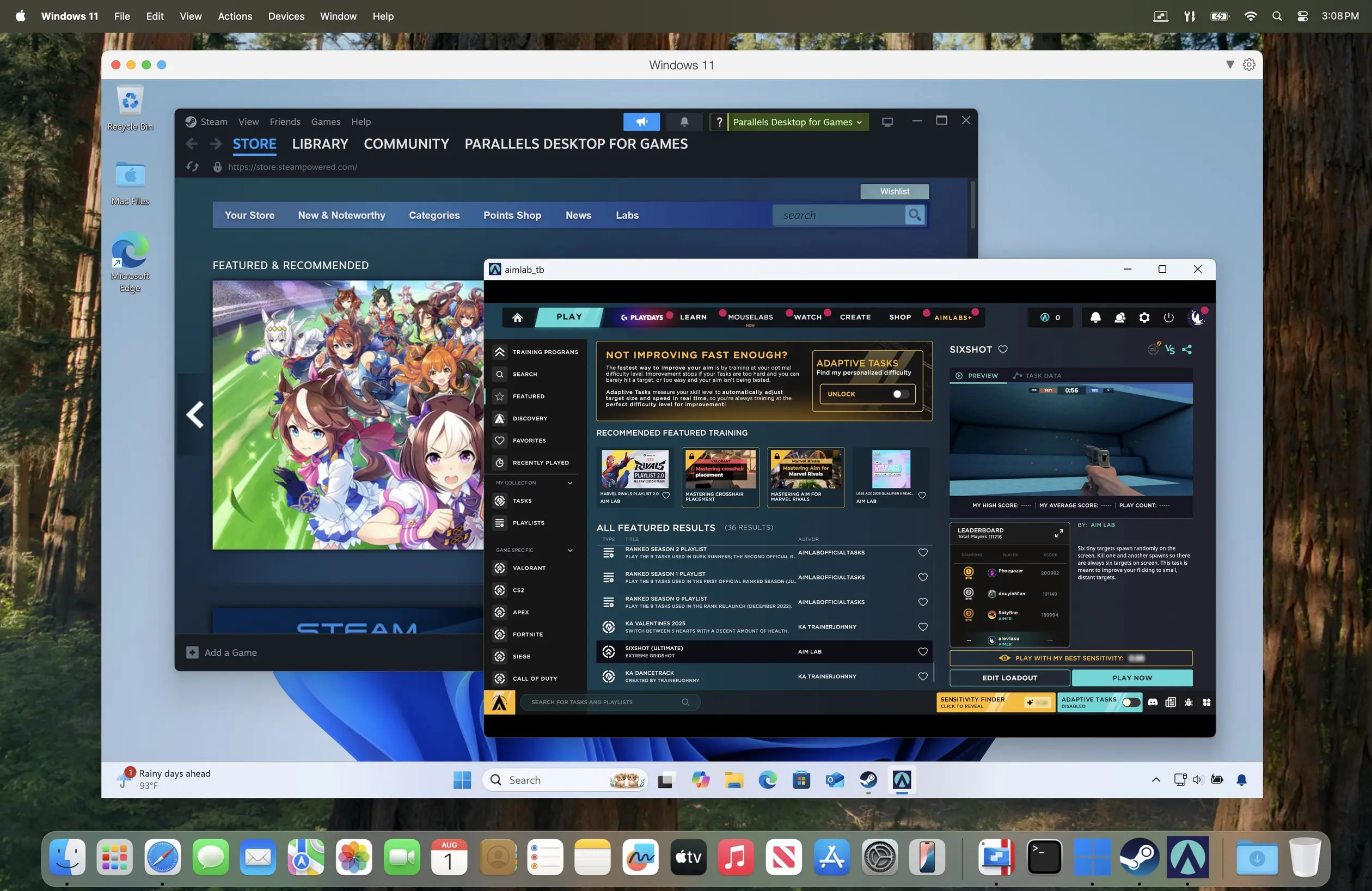
Parallels Desktop 26 adds Tahoe and Windows 11 support

Apple announces Liquid Glass updates date

Apple updates land on September 15
macOS Tahoe 26 beta 5 changes Macintosh HD icon

Apple's public betas for new software available now

Apple releases public betas for new software updates
