T4K3.news
Laptops gain speed with easy adjustments
Tech expert Eric shares quick tips to improve laptop performance on social media.

Laptops can slow down over time, but there are effective ways to enhance their performance.
Old laptops receive speed boost with simple adjustments
Laptops often experience a decline in speed over time, which can lead to frustration for users. This issue, experienced commonly in both professional and personal contexts, can be traced back to various factors such as overloaded memory or unnecessary applications. A notable solution comes from tech expert Eric, who has gained popularity on TikTok for his straightforward tech advice. In a recent video that garnered 1.7 million views, he shares methods to improve laptop performance by disabling or removing apps that consume excessive memory and CPU resources. This includes uninstalling unnecessary programs and optimizing power settings, allowing users to regain functional efficiency with minimal effort.
Key Takeaways
"When I go to Task Master, I can see her memory is almost completely used up."
Eric highlights the importance of monitoring system memory to identify performance issues.
"The last thing I'm going to do to speed it up is I'm going to press the windows key and type 'power plan'."
This quote emphasizes the simple steps users can take to optimize their laptop settings.
The trend of tech tips shared on social media platforms is empowering many users to improve their devices without seeking expensive repairs. Eric's approach highlights the common challenge of software bloat and emphasizes the importance of user control over installed applications. As many people depend on their laptops for work and leisure, easy strategies for performance enhancements are increasingly relevant. The potential for malware and the role of apps in taxing resources also raise awareness about maintaining device security, making these tips not just useful but essential in today's tech landscape.
Highlights
- Speed up your laptop with just a few clicks.
- You can boost performance without paying for repairs.
- It's time to take control of your device's speed.
- Disabling bloatware is the key to a faster laptop.
Potential security risks in software management
Disabling or uninstalling applications can lead to unintended consequences if users are not cautious about what they remove. Some apps could be spyware or critical to system operations, raising awareness of potential security threats.
Thoughtful maintenance can extend the life of your devices without costly repairs.
Enjoyed this? Let your friends know!
Related News
Nintendo Switch 2 invites are now available
Engadget releases reviews for new tech devices

Dunelm mini fan sells quickly as summer approaches

Aidan Hutchinson stands out on Day 5 of Lions training camp
Nintendo Switch 2 Pokémon Legends Z-A Bundle Available for Preorder

Tex Shinobi keyboard gains attention among enthusiasts
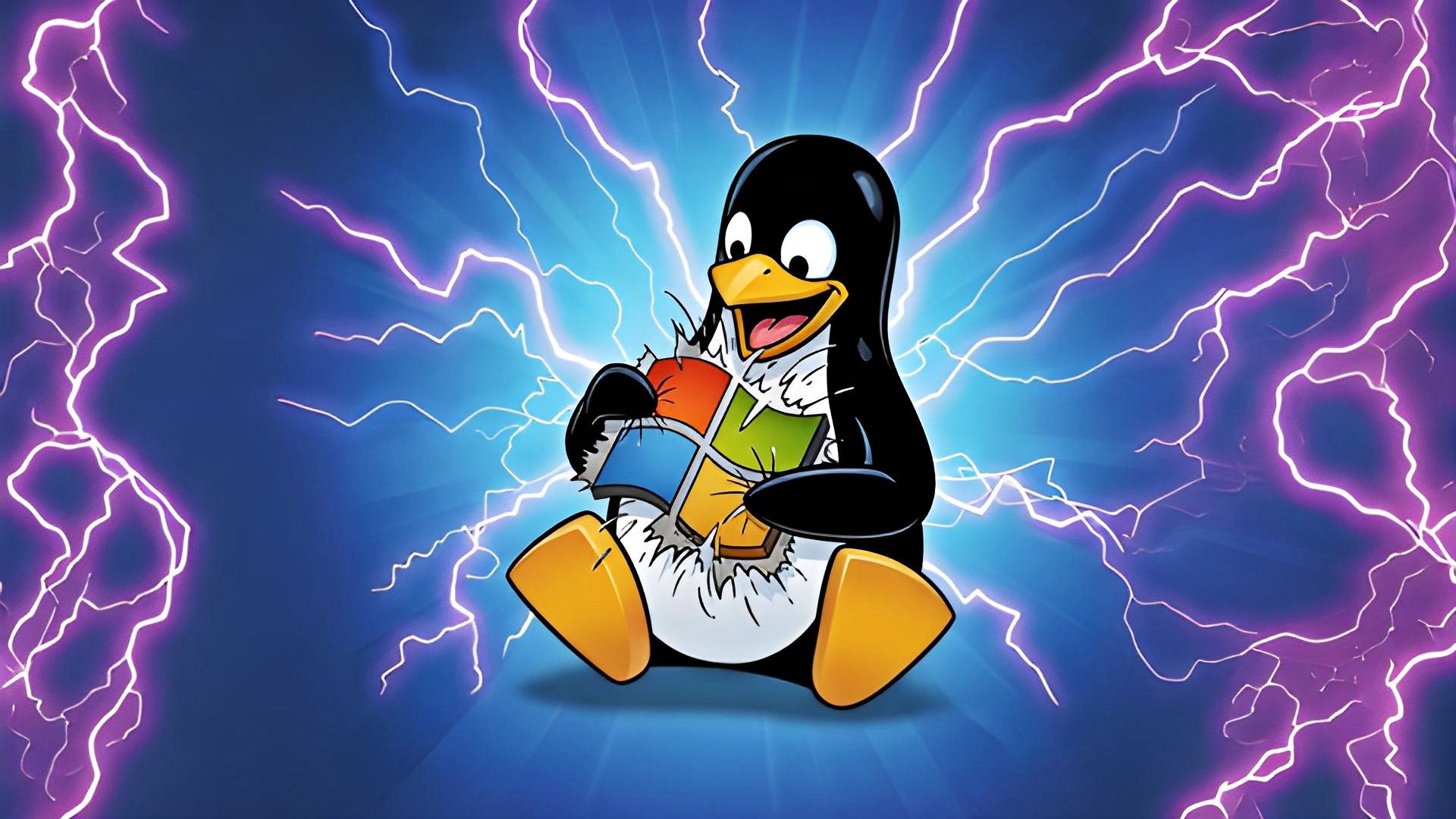
More Users Consider Switching to Linux from Windows 11

Apple announces potential iPhone 17 release date
