T4K3.news
iOS 26 features summarized
A quick look at the major iOS 26 features and what they mean for users and developers.
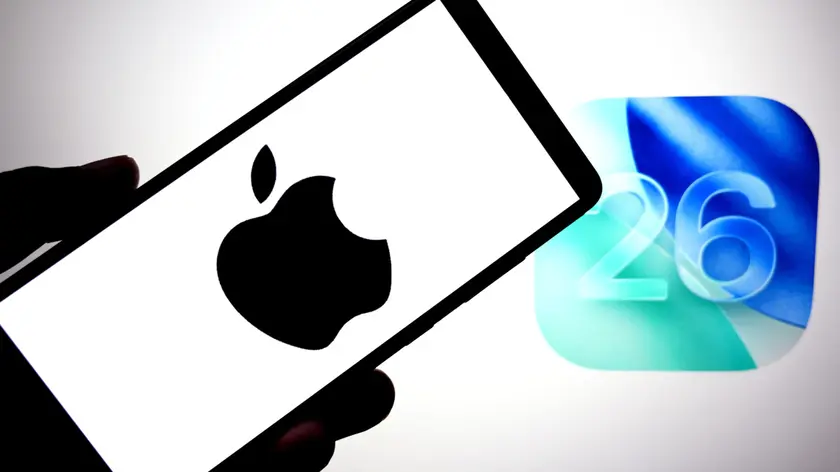
An editorial look at iOS 26 features and their implications for users and developers.
iOS 26 reshapes the mobile experience with a feature rich update
Apple is rolling out iOS 26 with a year based naming scheme, a cleaner design language and a set of new features across core apps. The changes aim to simplify the user interface while expanding on device intelligence. The update introduces a redesigned Phone app, improved call screening, and a set of visual intelligence tools that work with screenshots and signs in the real world.
Other notable features include Spatial Scenes on the lock screen, chat backgrounds in iMessage, a more minimal Safari, and Live Translation for real time on device language support. Some features are previewed in beta, and some behavior may depend on both ends of a call or whether other users run iOS 26. Apple emphasizes on device processing to maintain privacy.
Key Takeaways
"Apple leans into minimalism without sacrificing power."
describing design direction
"Live Translation brings real time on-device translation to calls."
noting key feature
"The year based naming hints at a future where software evolves as a platform."
editorial observation
The design shift signals a broader move toward minimalism that prizes content over chrome. By consolidating features and reducing navigation steps, Apple aims to speed everyday tasks while inviting users to learn fewer gestures. The risk is that new patterns may alienate users who prefer familiar layouts or require accessibility accommodations.
On device AI like Visual Intelligence and Live Translation shows a privacy friendly approach to smart features. If developers tap into these tools, apps could become smarter without sending data to the cloud. The question is whether the pace of change meets user needs or creates a fragmented experience across devices and apps.
Highlights
- Cleaner design speeds your day.
- On device AI makes language feel natural.
- Spatial Scenes bring depth to photos on screen.
- Less chrome more context for every tap.
A future where software adapts to you may arrive sooner than you think.
Enjoyed this? Let your friends know!
Related News

Apple rolls out iOS 26 beta 4 for developers

New Shortcuts features are coming in iOS 26

Apple tests Siri AI search with Google Gemini
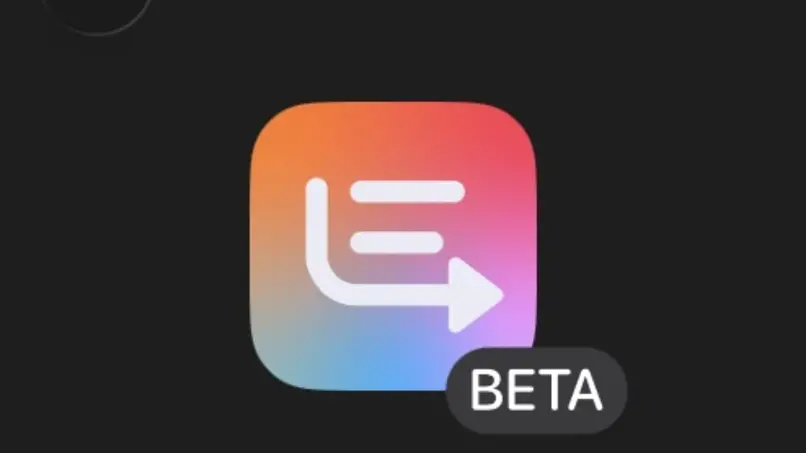
Apple brings back news summaries with warnings

iOS 26 public beta is live

New iOS 26 features exclusive to newer iPhones

Apple Intelligence Update

Apple Intelligence expands with 20 features in iOS 26
