T4K3.news
Google Keep notes get a leaner look
A reader shares a method to declutter by using labels archiving deleting old notes and moving some data to Notion.

A practical guide to organizing a cluttered Google Keep using labels, archiving, and moving data to Notion.
Clean up messy Google Keep notes
Google Keep has been a simple tool for years, but a long-time user recently found the notes pile growing hard to navigate. The writer describes how labels can act like filters, letting you view notes from one category without scanning the whole archive. They also note that pinning and other quick fixes are not enough when the backlog stretches back years. In the end, they prune by deleting notes they no longer need and use archive to hide items they want to keep. A separate move is to transfer some data to Notion, making room for more detailed tracking in a deeper app. The result is a leaner Keep experience that stays ideal for quick ideas and on-the-go notes, while more complex tracking shifts to a tool designed for that purpose.
The author notes three main note types—personal lists, article ideas, and product notes—and shows how labels help by letting them filter for a single category. They admit gaps in Keep's home screen design and say folders would help. Keeping Keep for fast notes and ideas while using Notion for history, databases, and templates reflects a two-tier approach to organization.
Key Takeaways
"A tidy space is a habit, not a feature"
editorial perspective on organization
"Filters bring focus when the screen is crowded"
focus in a busy app
"Sometimes the right move is moving notes to a bigger tool"
shifting to Notion for depth
The story reveals a common clash in digital life: how to keep things simple while the data grows complex. Small apps win on speed, but users eventually need deeper tools for precision. Labels and archiving are lightweight upgrades that can reframe how you see your notes. The trend toward hybrid setups shows how people prefer flexibility over one-size-fits-all solutions.
This shift raises questions about data fragmentation and migration. When notes move between apps, tracking history and ensuring privacy become new concerns. The core takeaway is not to chase perfection but to build a workflow that matches your needs today and adapts as those needs change.
Highlights
- A tidy space is a habit not a feature
- Filters bring focus when the screen is crowded
- Sometimes the right move is moving notes to a bigger tool
- Delete to gain clarity archive to keep a safety net
Organizing notes is a practice that grows with you
Enjoyed this? Let your friends know!
Related News

Google apps face user criticism
Pixel Watch 4 upgrades arrive at same price
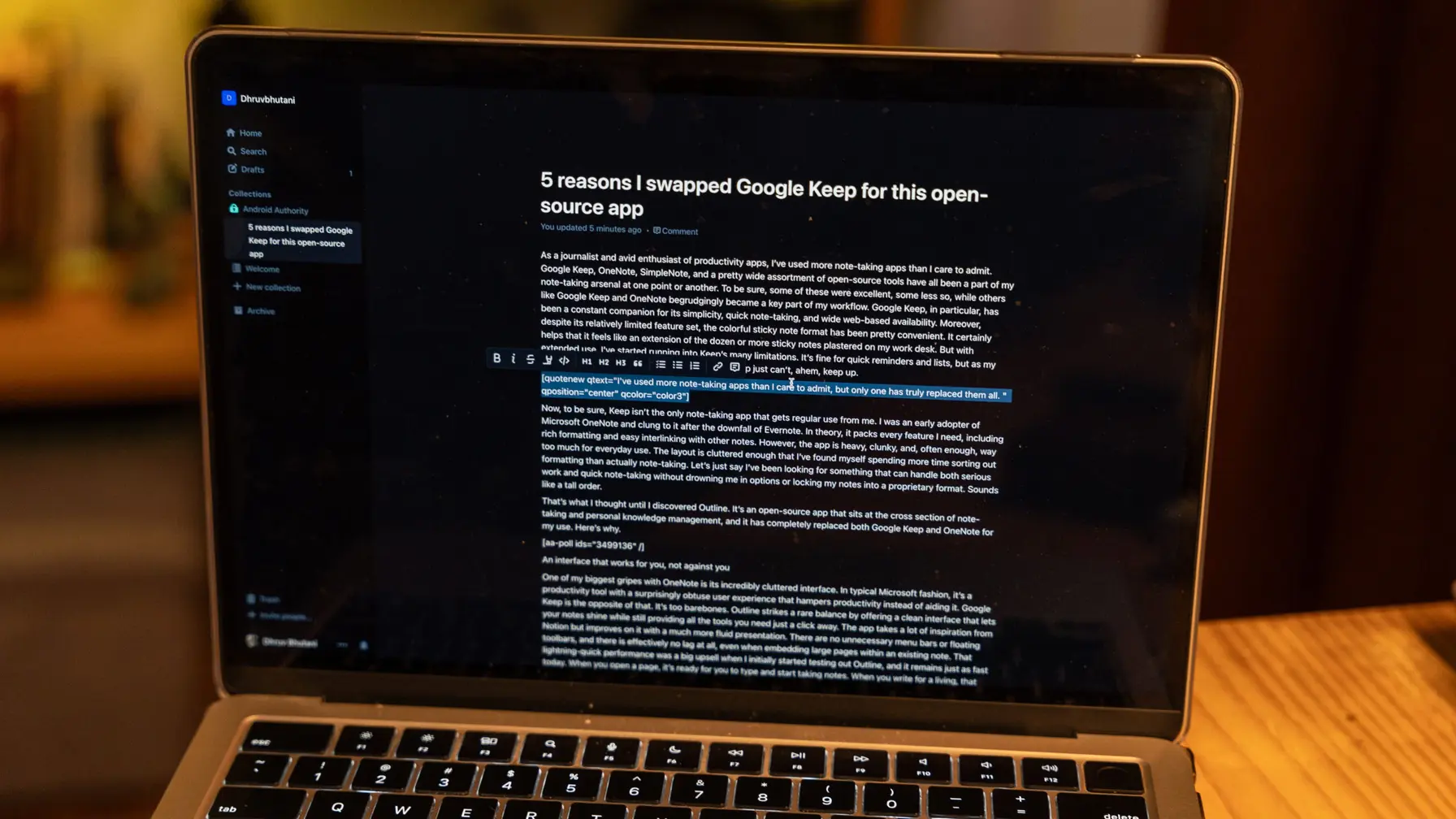
Outline Replaces Google Keep and OneNote for Serious Note Taking
C. Scott Brown considers returning to Google Pixel
Samsung unveils foldables and Pixel 10 prototype appears

Google Keep set to introduce new search feature

Office chairs tested show value across budgets

Top travel mugs and reusable coffee cups reviewed
