T4K3.news
Google adds search feature to Android photo picker
Android users can now easily find photos with a new search bar in the Photo Picker.

Google enhances Android's photo picker by adding a search bar for easier photo access.
Google updates Android photo picker with new search feature
Google is updating Android's Photo Picker by introducing a search bar, making it simpler for users to find specific images. Currently in testing, this new feature will be located above the Photos and Collections tabs, allowing users to type keywords and quickly locate desired photos. Additionally, a timeline slider is being developed to further improve navigation through extensive photo collections. The update is aimed at enhancing user privacy by allowing access to only selected images, thus preventing apps from viewing the entire gallery.
Key Takeaways
"This feels like a throwback to the early Google Photos days."
This quote reflects the nostalgic aspect of the new search feature, evoking simpler times.
"The absence of an efficient search tool highlighted limitations in usability."
This statement underscores the past struggles users faced without a search option.
The addition of a search function to Android's Photo Picker represents both a significant improvement and a response to long-standing user needs. Despite existing privacy features, the absence of an efficient search tool highlighted limitations in usability. This update may enhance user satisfaction and engagement with the Android platform, showing that Google is attentive to user feedback and continually seeking to refine its services.
Highlights
- Finding photos just got a whole lot easier with Android's new search feature.
- Google's update proves that sometimes the simplest changes are the most impactful.
- Users can now locate their images in seconds instead of scrolling for ages.
- Google is making it crystal clear that user feedback matters.
Potential privacy concerns with new features
Although the update enhances user control, it also raises questions about data security with increased accessibility of images. Users may worry about how Google manages privacy even with these features.
With these enhancements, Google signals its commitment to user experience in privacy and accessibility.
Enjoyed this? Let your friends know!
Related News
C. Scott Brown considers returning to Google Pixel

iOS 26 public beta is live

Google Photos introduces new video editing tools

Samsung showcases Gemini while Google announces Android updates

Google Keep set to introduce new search feature
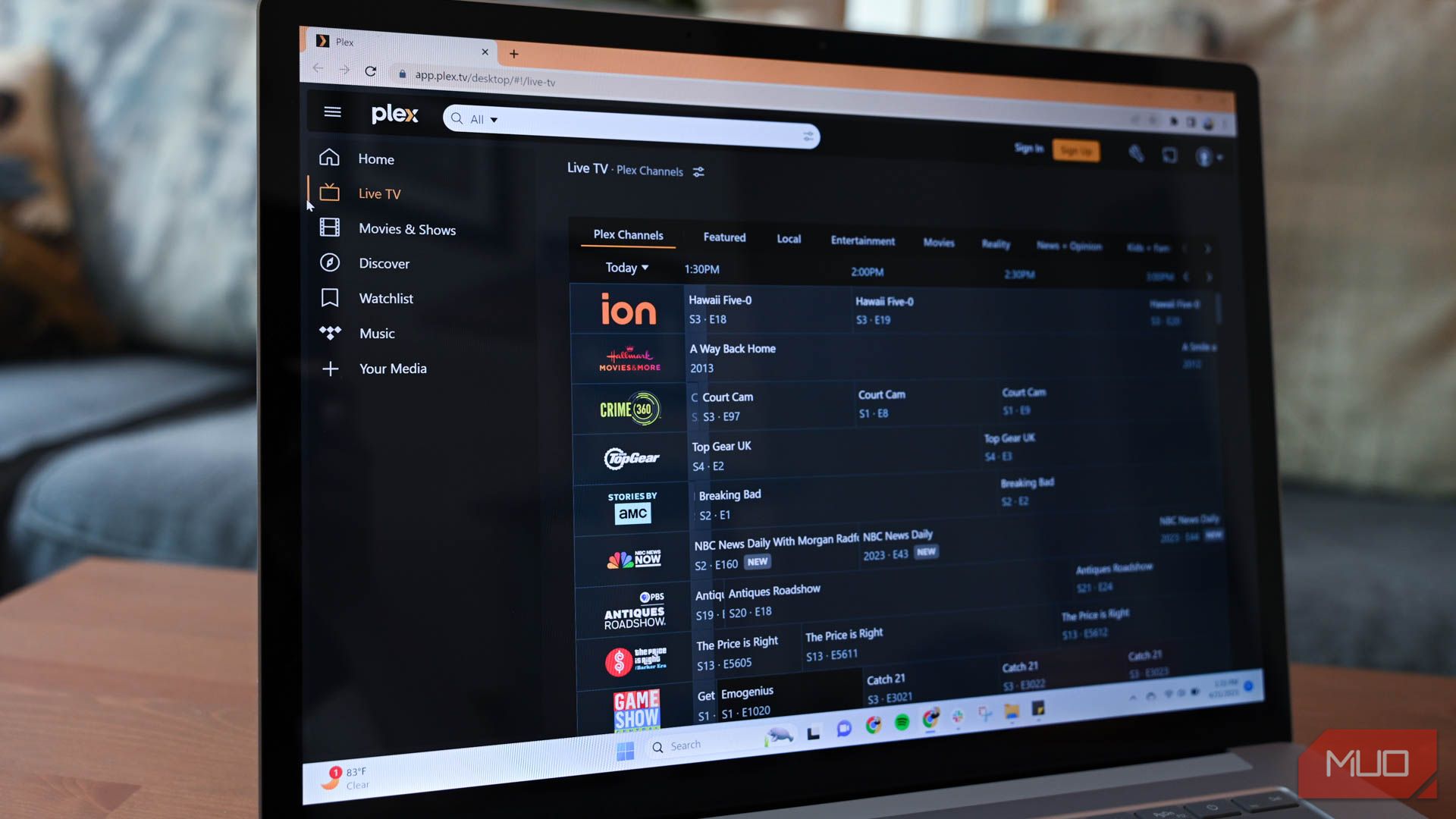
Explore New Plex Apps for Enhanced Features

Smart Launcher emerges as top Android launcher

Nothing Phone 3 launched with unique design
